How can I undo Report Junk in Messages on iPhone?
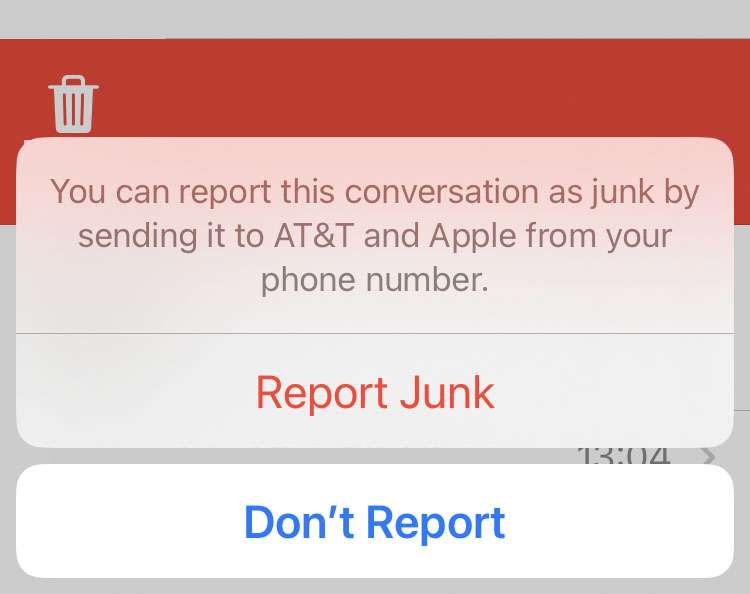
Messages delivers a "Report Junk" prompt when deleting message threads from unknown contacts. Many users are accidentally choosing Report Junk instead of tapping Don't Report.
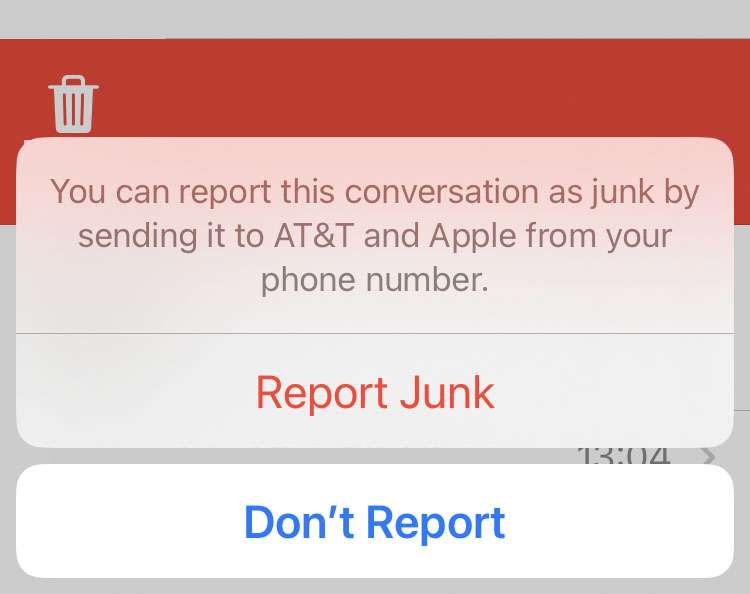
Messages delivers a "Report Junk" prompt when deleting message threads from unknown contacts. Many users are accidentally choosing Report Junk instead of tapping Don't Report.
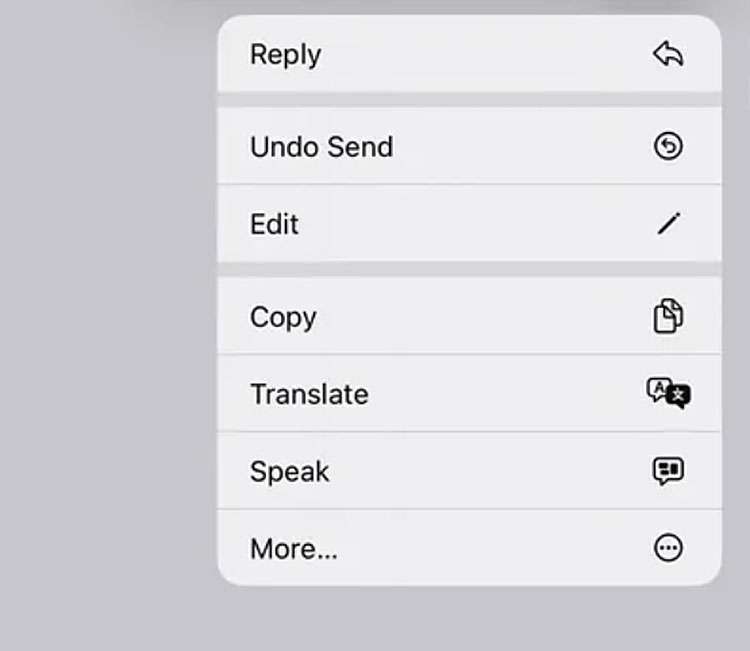
Now that outgoing messages can be unsent and edited on the iPhone, iPad, and Mac, people are wondering how this affects message delivery times. For example, does iOS 16 and later wait to deliver a message until the time allowed for Undo Send passes?
Submitted by Fred Straker on
Sending corrections for typos or the wrong autofill words in Messages feels like an everyday occurrence. For those who find themselves repeatedly fixing mistakes, messages can be edited directly. While iPhone users can unsend messages within the first two minutes, iOS allows a 15-minute window to edit a message.
Submitted by Fred Straker on
The ability to retract sent messages is built into iOS. Before this feature debuted, several known workarounds were discussed to try and prevent an iMessage from being sent. Most of these are not practical after the Send button is tapped. Fortunately for anyone looking to unsend a message, Apple provides an easy way to delete sent messages from the recipient's device.
Submitted by Fred Straker on
With the launch of iOS 16 the stock Mail app in iOS gains new features. One useful addition makes it possible to set a future reminder for email messages, which punts the message to a later date and streamlines the inbox. Setting a reminder for an email is as simple as marking a message unread.
Scheduling a reminder for an email message can be achieved in a few steps. The reminder can happen in as little as one hour, or scheduled for a custom date using the calendar. Follow these steps to use Remind Later with Mail on iPhone: