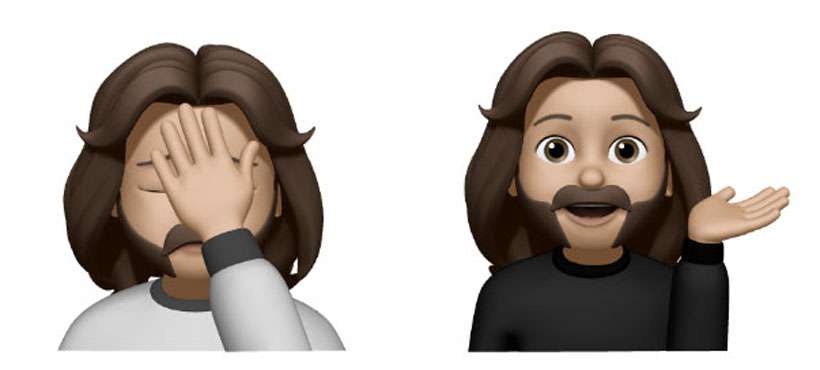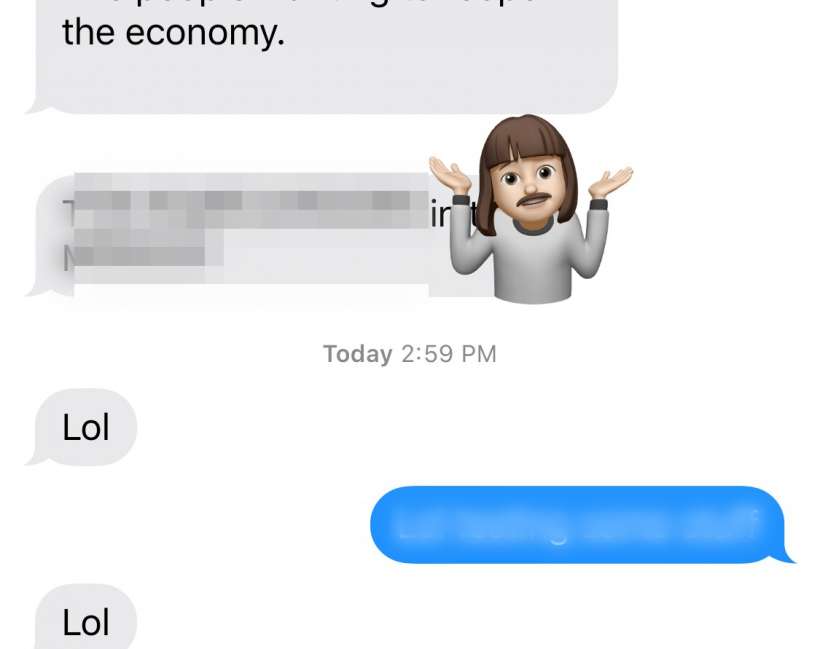How use Memoji in Messages for Mac
Submitted by Jon Reed on
If you are a fan of Memoji and you use the Messages app on your Mac, then you've probably been disappointed that it has always lagged so far behind its iOS version and doesn't have Memoji (along with a lot of other features). Finally macOS Big Sur addresses this, bringing Messages for macOS up to par with its iOS companion. Now you can create Memoji on your Mac and share them as stickers (though you still can't record yourself as a Memoji and send it). Here's how: