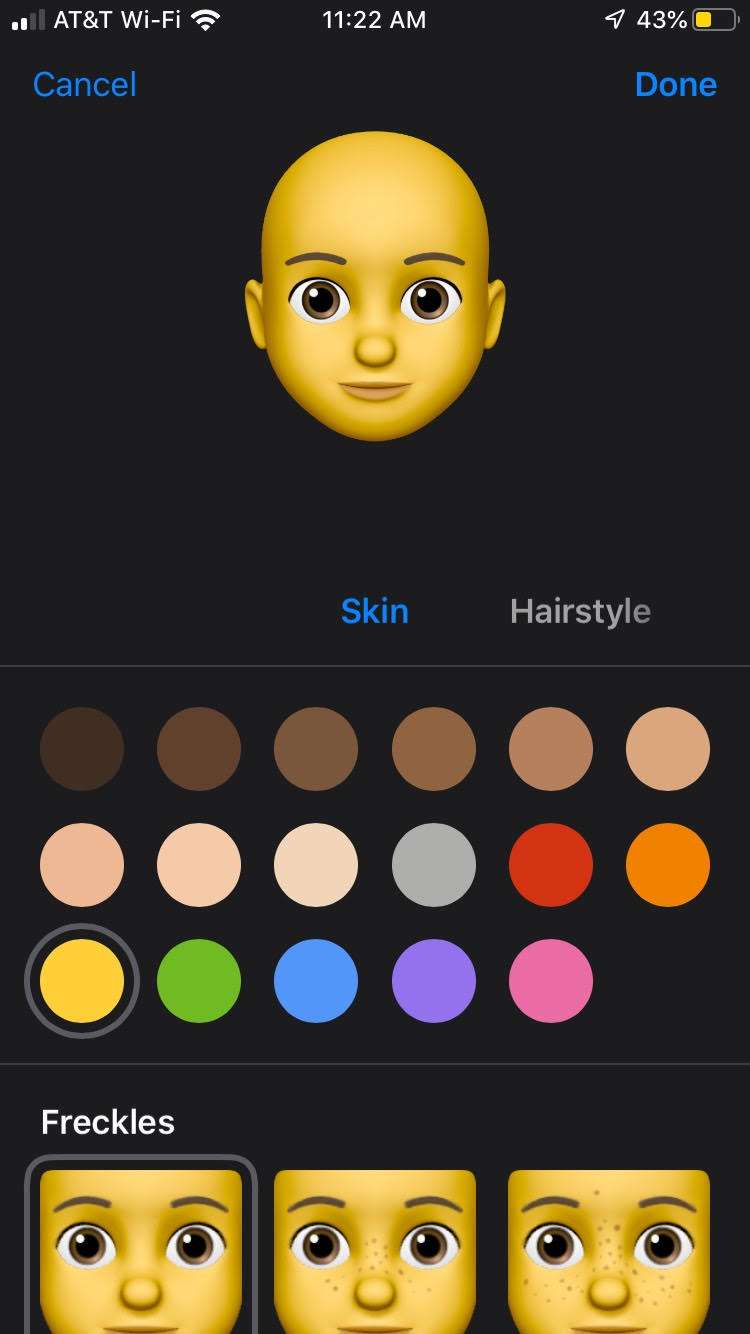How to remove Memoji from your emoji keyboard on iPhone
Submitted by Jon Reed on
If you aren't a fan of Memoji, the customizable human Animoji, and you are a minimalist, you probably don't want the Memoji stickers showing up in your Messages app, especially since they appear in your frequently used emoji. Up until now you could only hide the sticker pack from the options appearing above the keyboard, but you would still see them in your emoji options. iOS 13.3, however, lets you get rid of them altogether. Here's how to remove Memoji from your Messages app on iPhone and iPad: