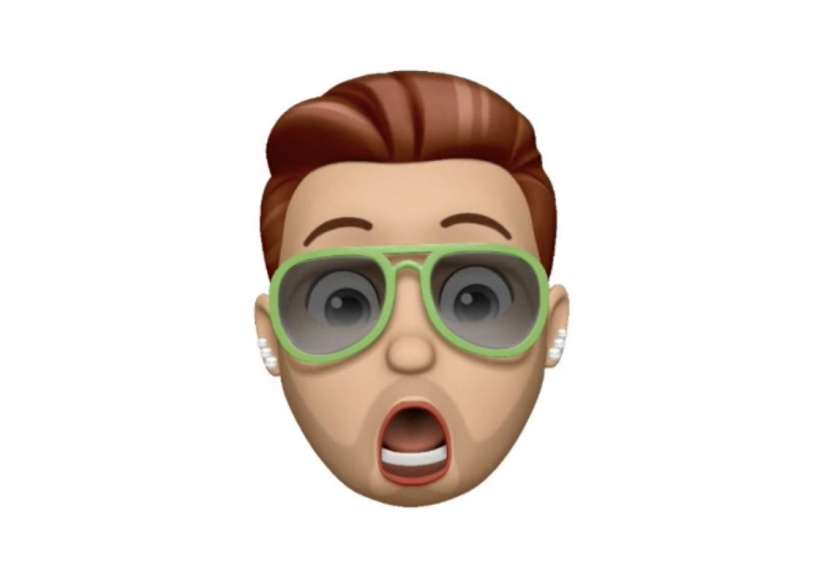How to use Memoji and Animoji as your friends' photos in Contacts
Submitted by Jon Reed on
Animoji debuted with iOS 11 as fun Messages feature involving animated characters that use your iPhone's front-facing camera to mimic your facial movements and expressions. iOS 12 introduced Memoji which are basically customizable human Animoji. iOS 13 now lets you use both Memoji and Animoji as your profile picture. Not only can you use them as your own avatar, but you can create Animoji and Memoji profile pics for your contacts as well.