How do I see the battery percentage on the iPhone?
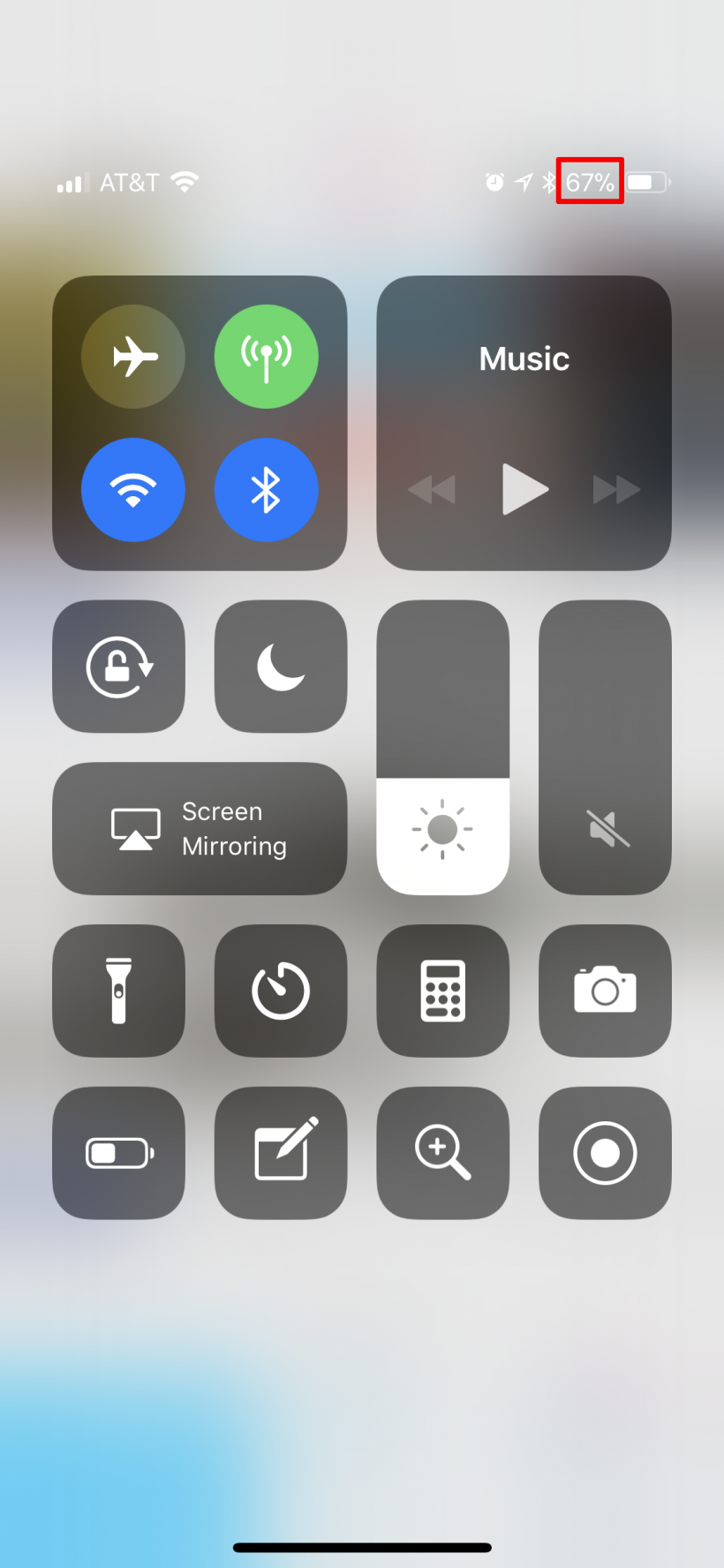
The status bar battery percentage can be enabled on iOS 16 or later.
tags:
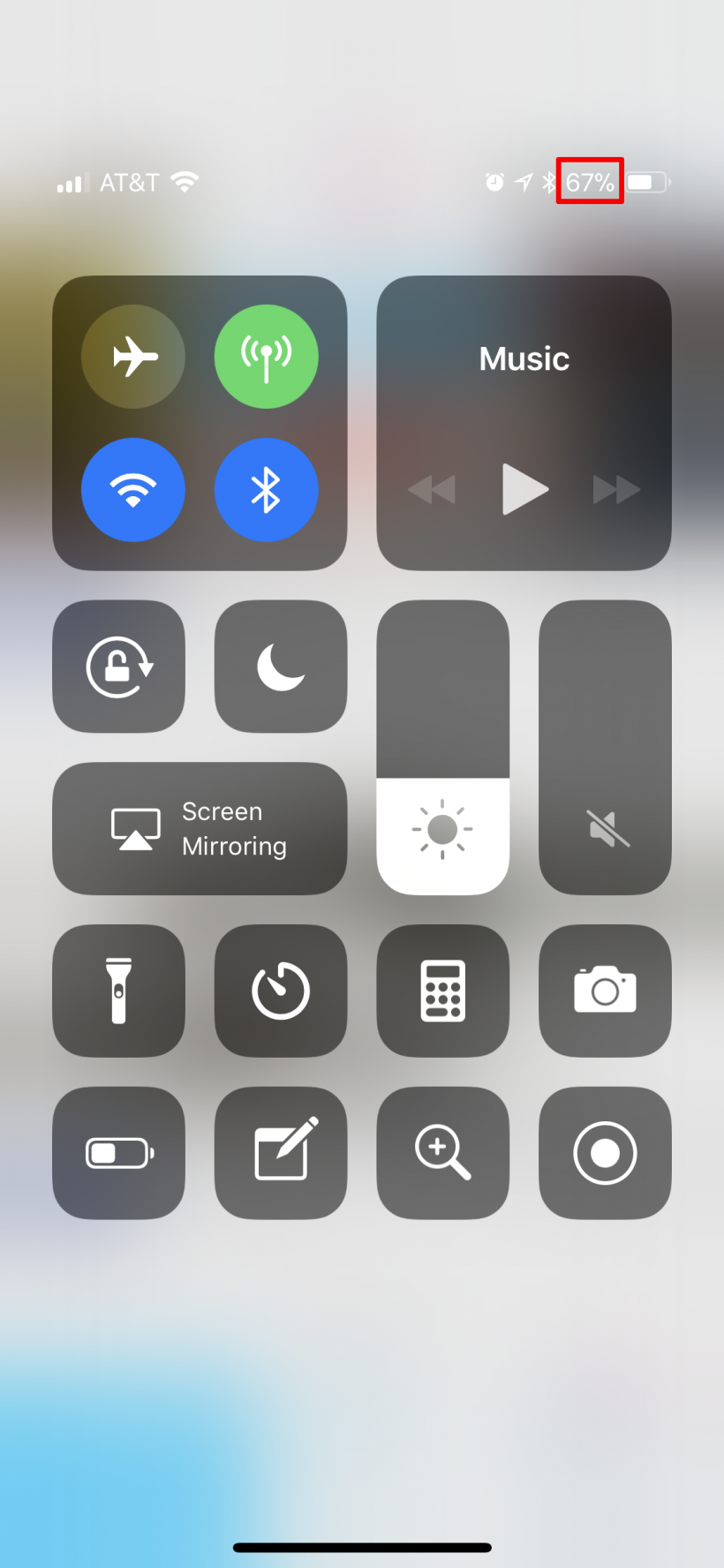
The status bar battery percentage can be enabled on iOS 16 or later.
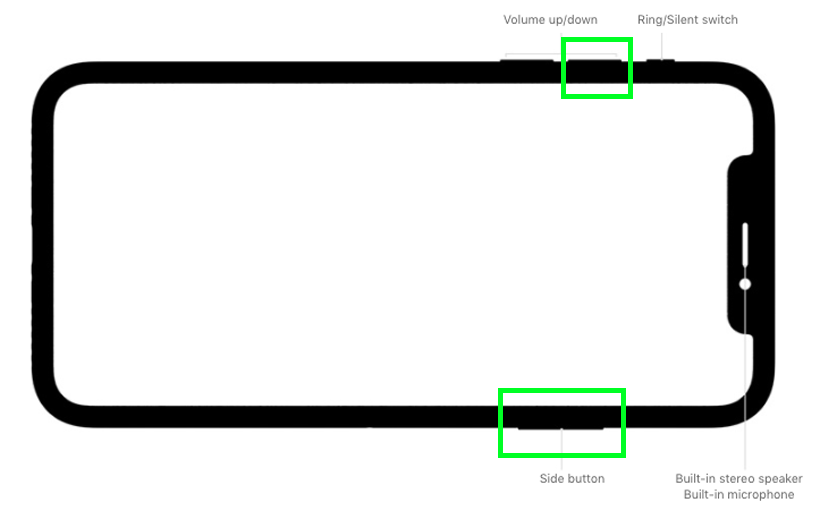
To take a screenshot on the iPhone X and later (models without a home button):

To start a query with Siri on the iPhone X or later:

Reachability can make one-handed use of the iPhone easier by bringing the top half of the display down to the middle of the screen. To use Reachability on the iPhone X and later:
Submitted by Frank Macey on
Having issues with the touch screen on your iPhone X? Some users are experiencing problems when trying to use gestures on the display. Apple has acknowledged that on some iPhone X units display components fail, which causes the iPhone to become unresponsive to touch.