How can I turn on battery percentage in the iPhone status bar? The iPhone X and later don't have a battery percentage indicator like pre-notch iPhones, is there any way to see it?
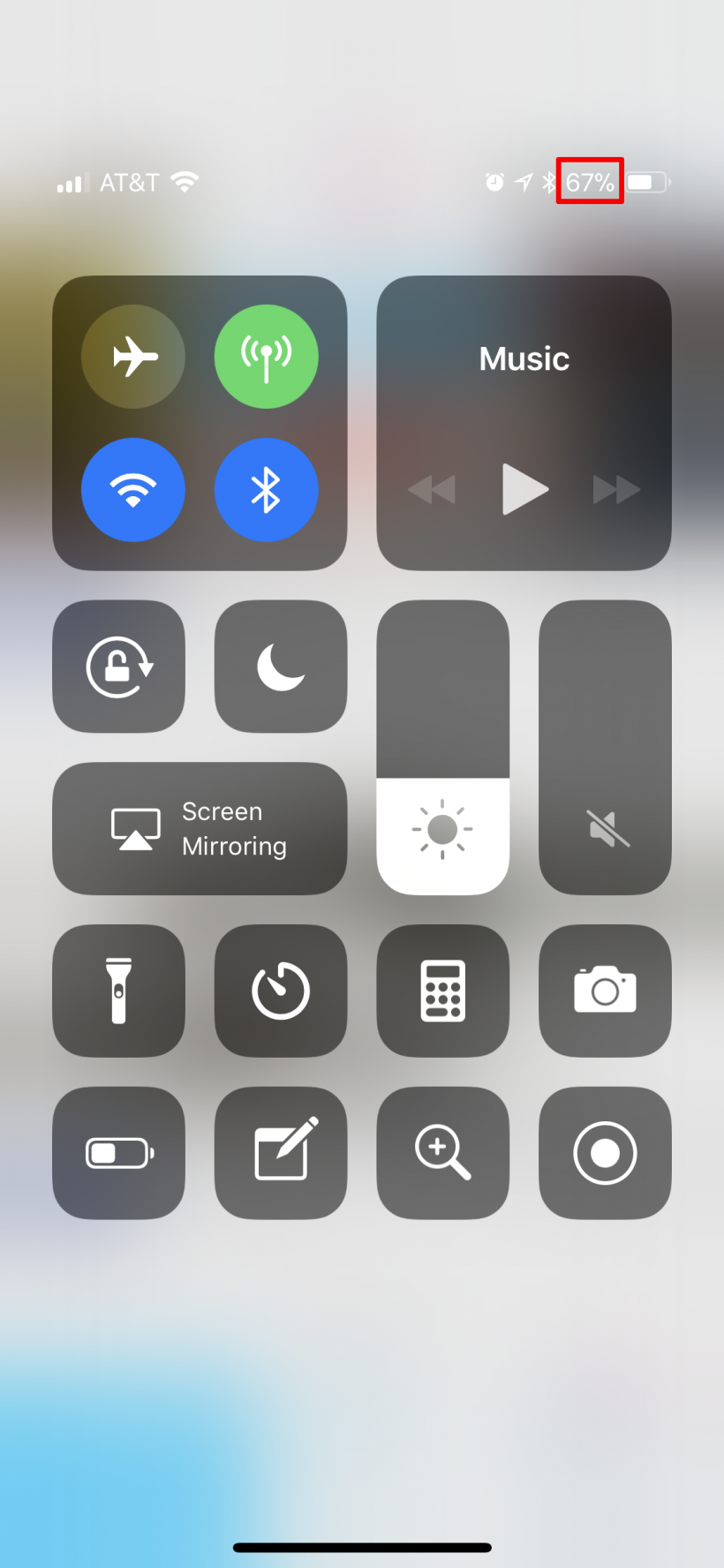
The status bar battery percentage can be enabled on iOS 16 or later.
Make sure your Software Version under Settings -> General -> About is 16.0 or newer. If needed, update your device to the latest software.
With iOS 16 or later installed, follow these steps to enable the battery percentage icon in the status bar:- Navigate to Settings -> Battery
- Toggle Battery Percentage -> ON (green switch)
Indeed, because of the "notch" there is less room at the top of the iPhone screen to show information. Battery percentage was a casualty of this on the iPhone X and later, along with the alarm clock, Bluetooth and a few other symbols prior to iOS 16. However, you can still view these in your Control Center with iOS 15 and earlier. Just drag down from the top right corner to see your battery percentage.