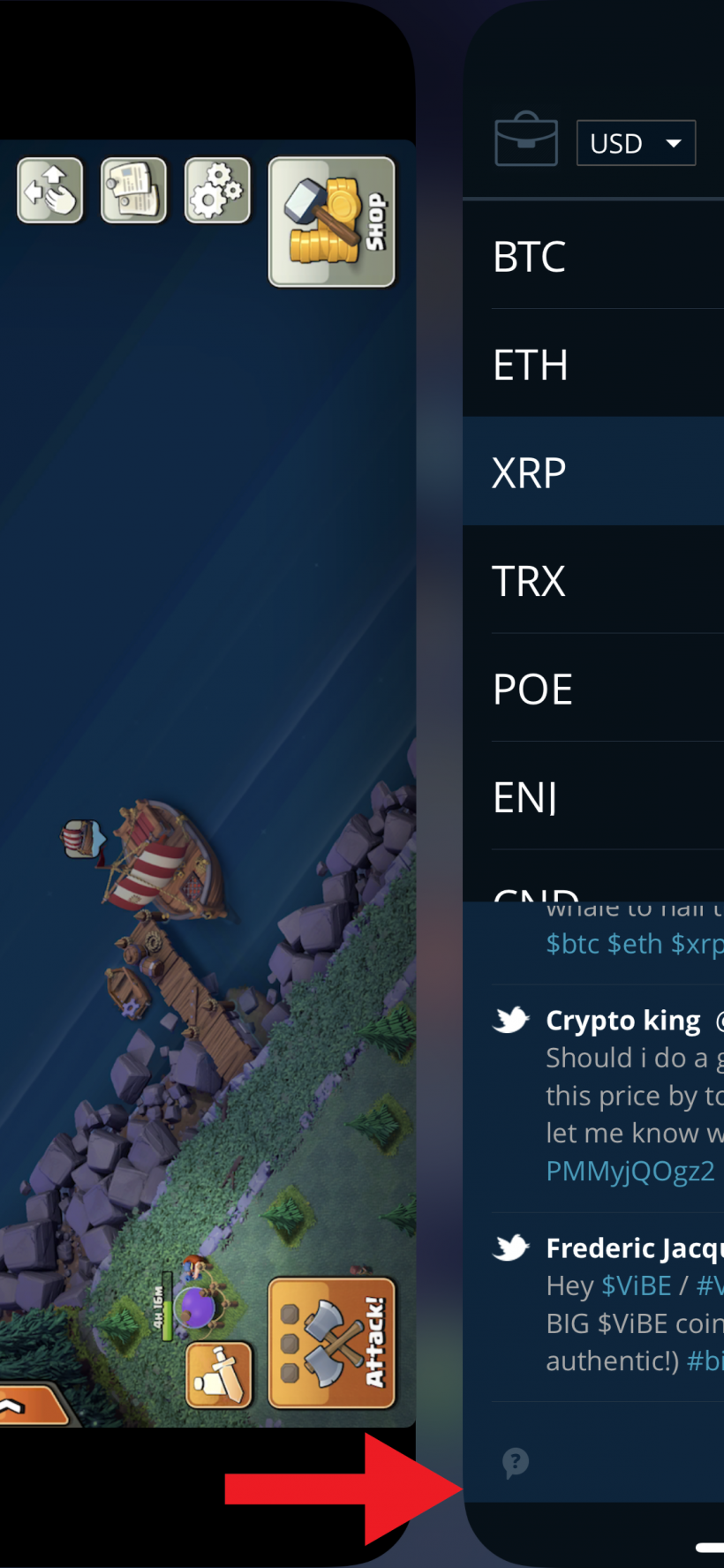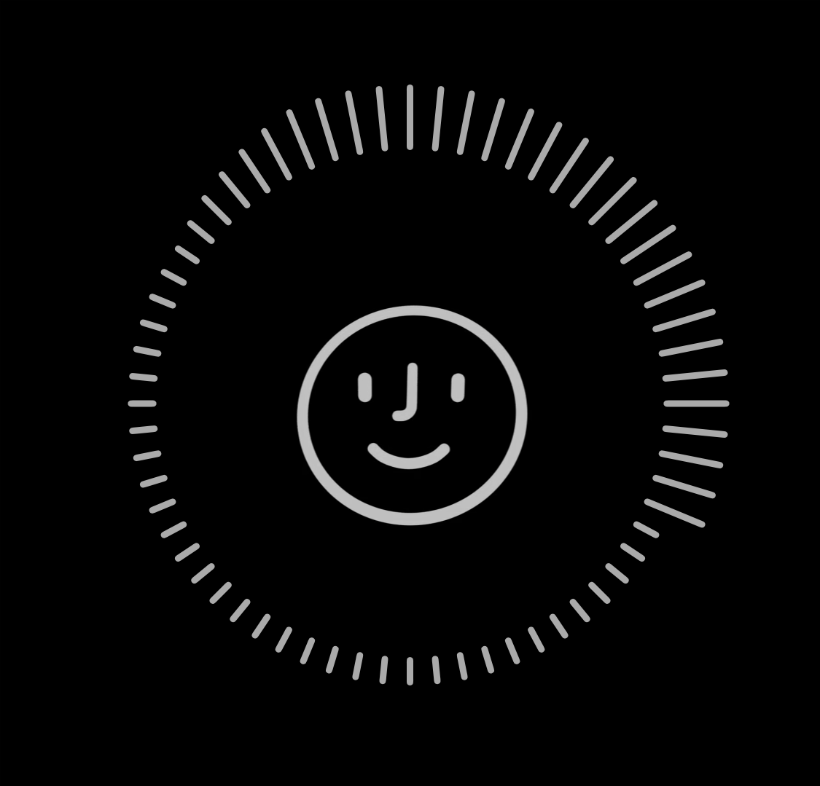How do I force quit an app on iPhone X?
To force quit an app on iPhone X, open your App Switcher by swiping up from the bottom of the screen halfway then pausing, or turn your swipe to the right when you reach mid-screen. Find the app you want to kill then long press on it until a red "-" button shows up in the top left corner of the app. Tap it to quit the app.