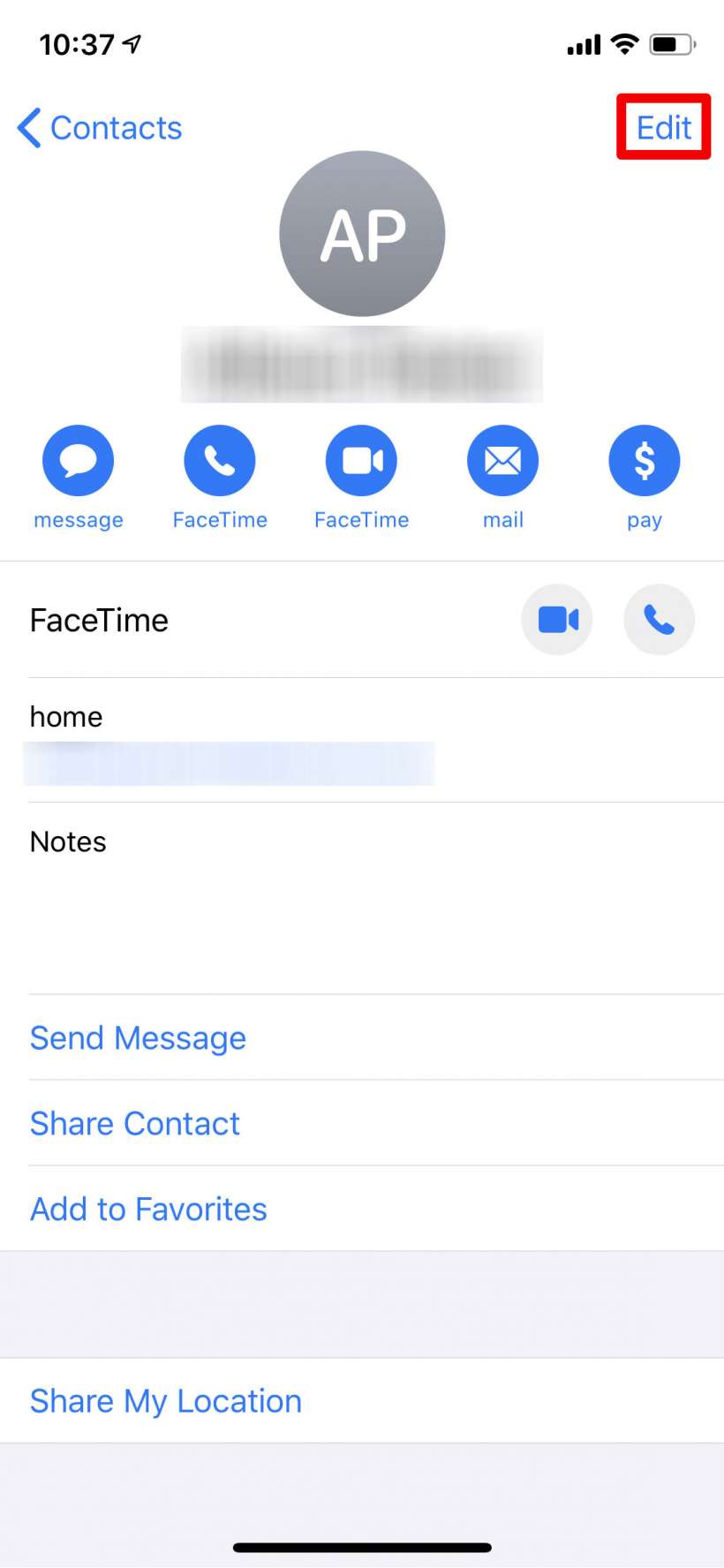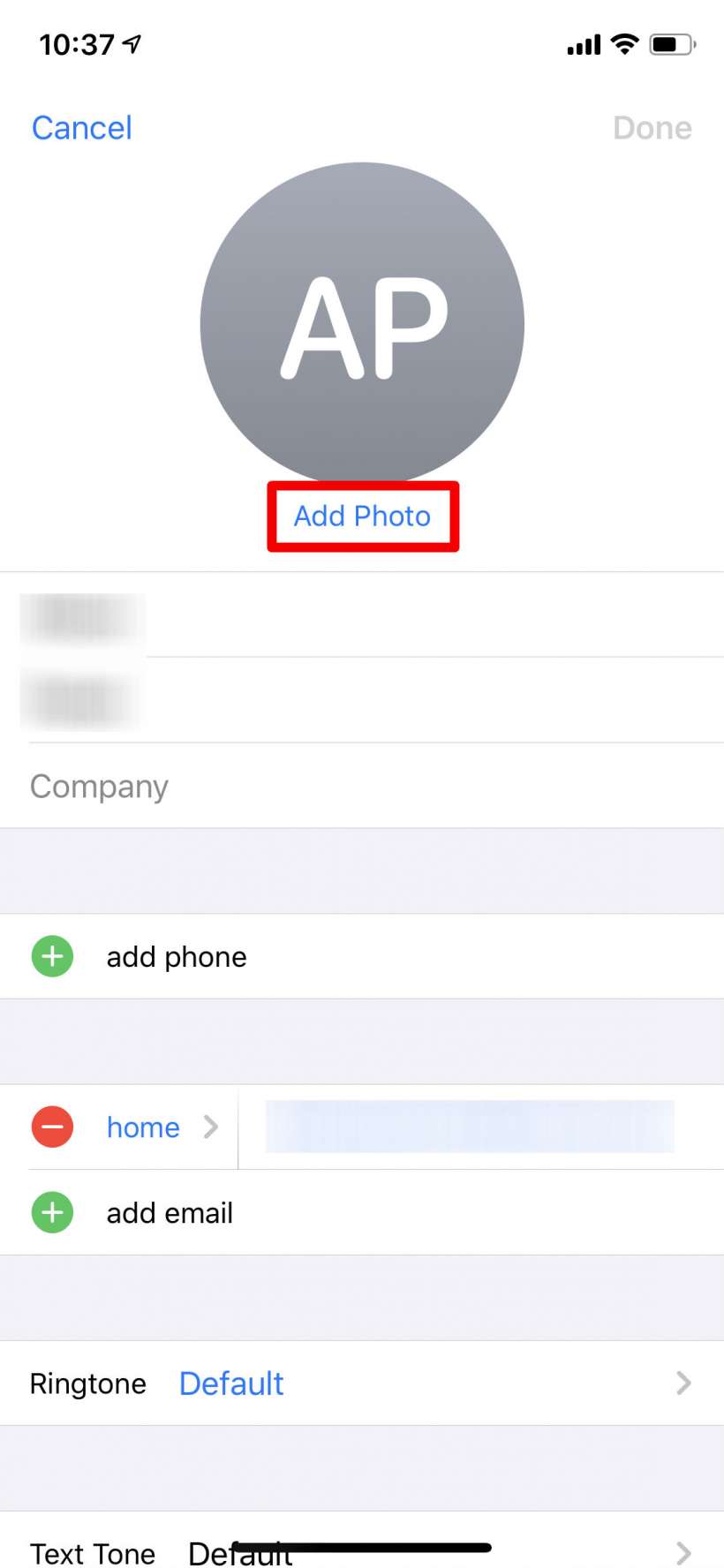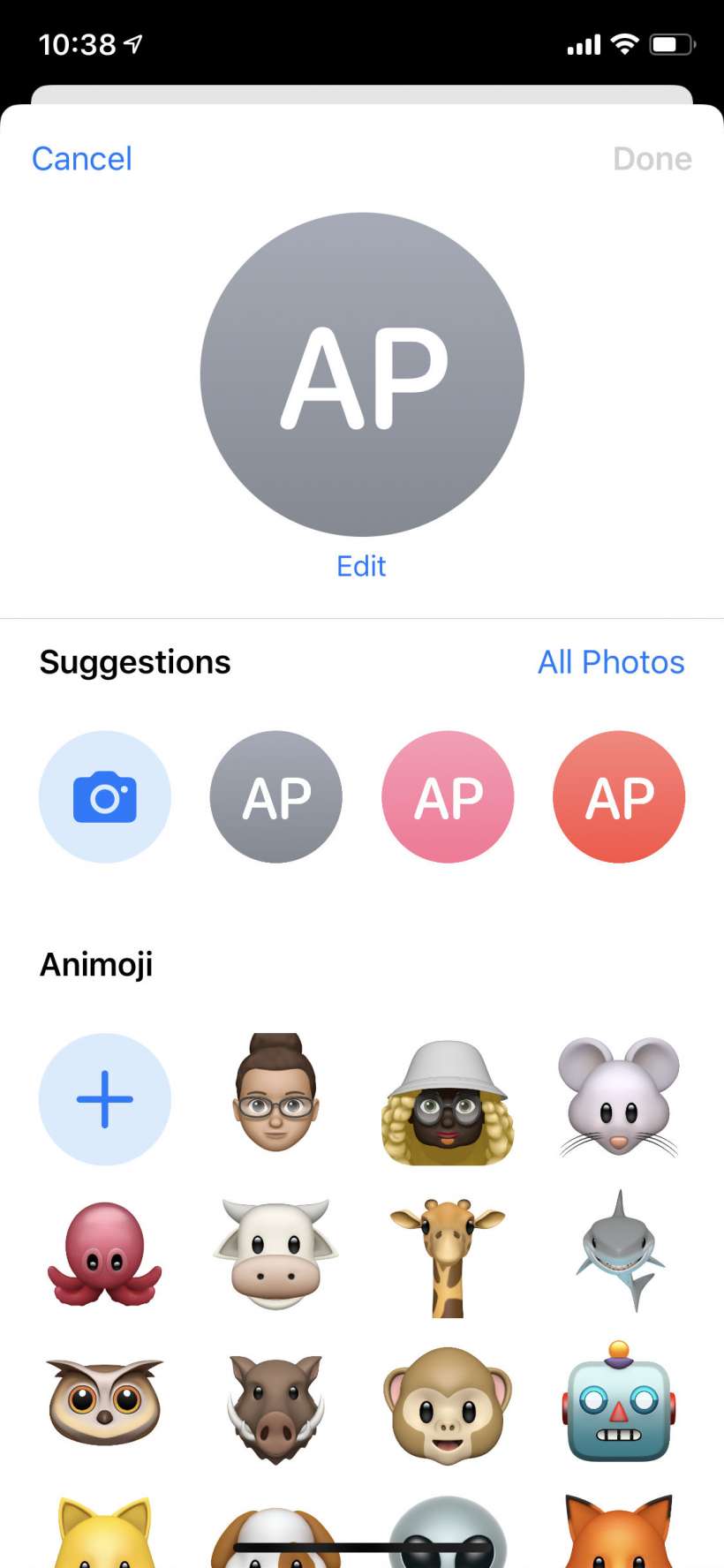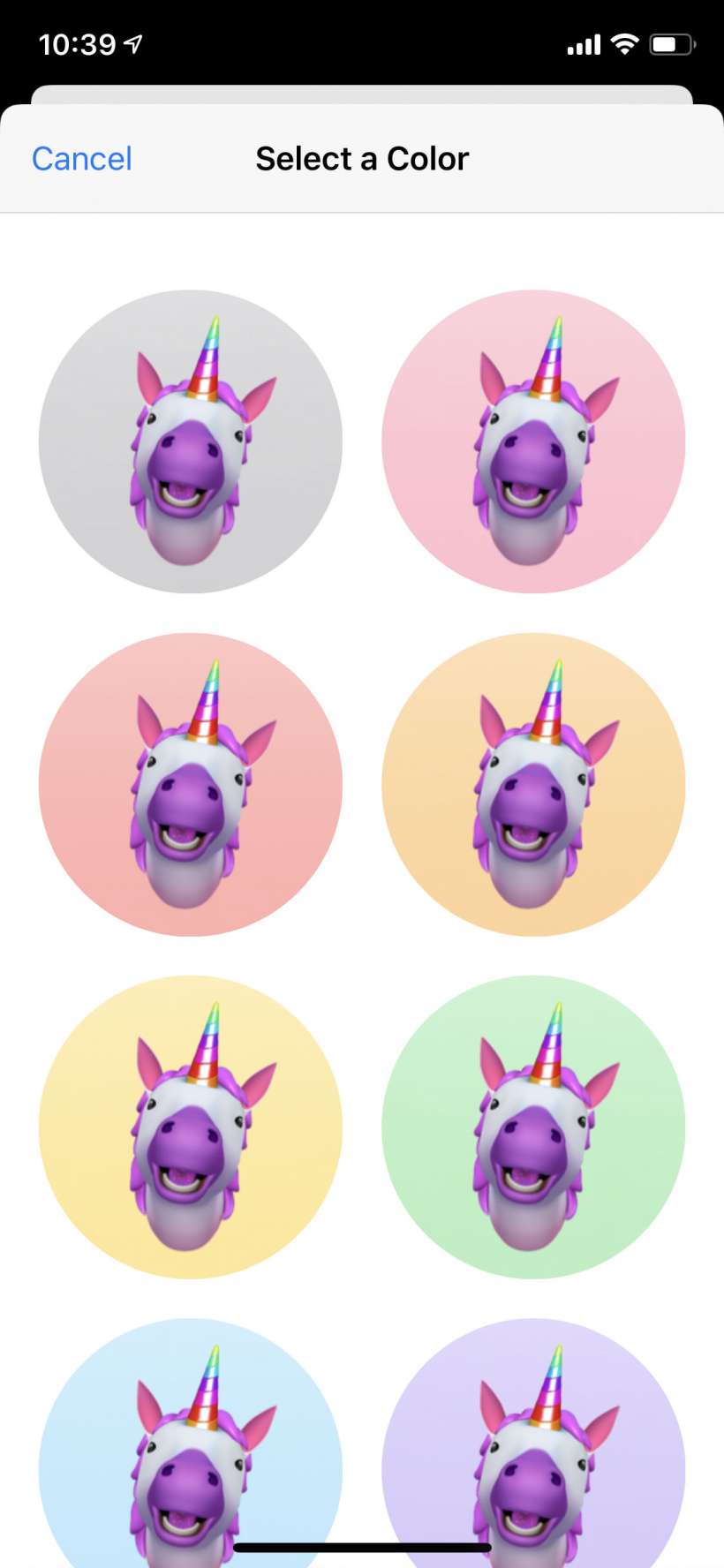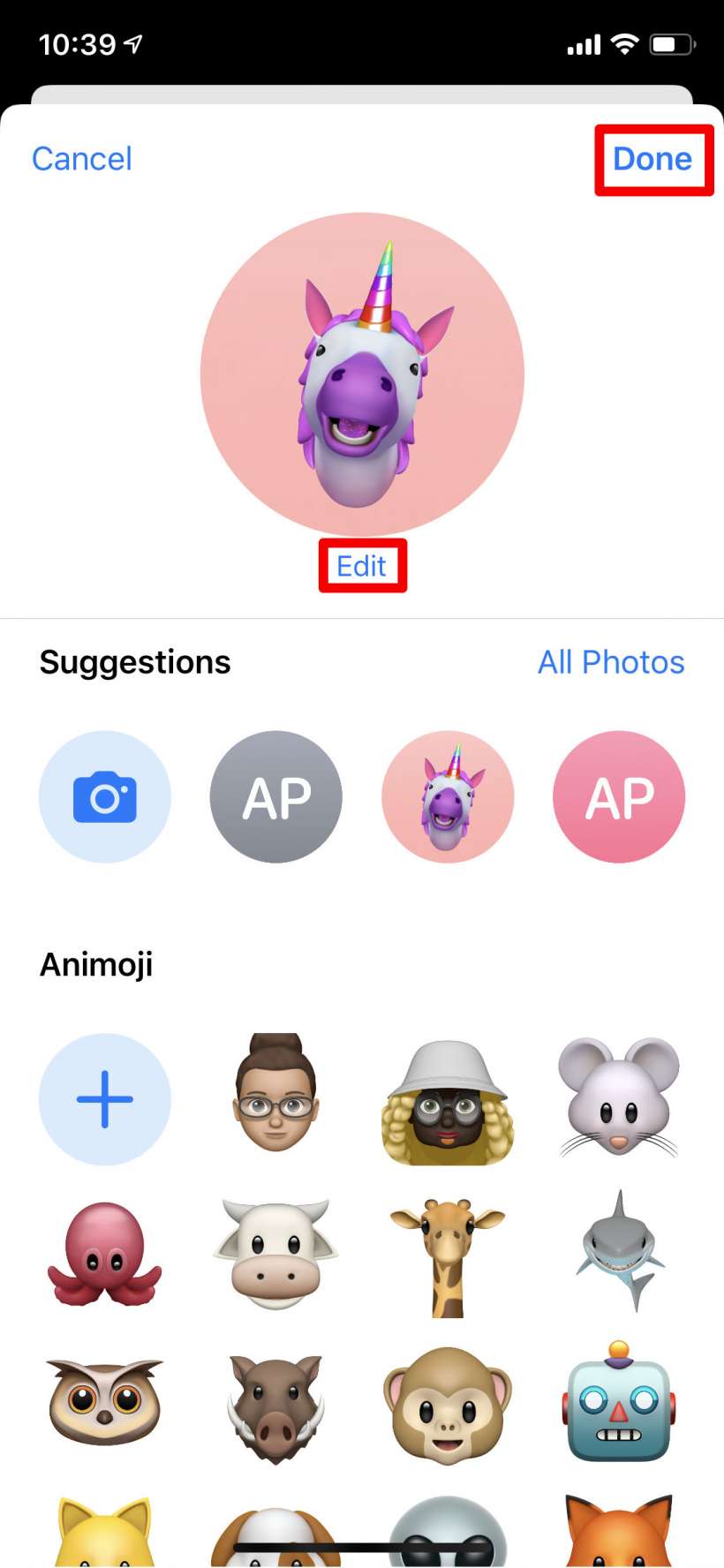Submitted by Jon Reed on
Animoji debuted with iOS 11 as fun Messages feature involving animated characters that use your iPhone's front-facing camera to mimic your facial movements and expressions. iOS 12 introduced Memoji which are basically customizable human Animoji. iOS 13 now lets you use both Memoji and Animoji as your profile picture. Not only can you use them as your own avatar, but you can create Animoji and Memoji profile pics for your contacts as well. If you don't have a photo of a friend to use or you would prefer to make a Memoji of them, now you can. Here's how to do it on iPhone:
- Open your Contacts app, select the contact you want to create a profile image for, and tap Edit in the top right corner.
- Tap Add Photo.
- Now choose the Animoji or Memoji you want to use. Any Memoji you have already created will be there but if you haven't already made one, or if you want to make a new one, tap on the "+" to take you to Memoji creation.
- Select an Animoji or Memoji, then use the front camera to capture the pose you want and tap the shutter button when you have it.
- Now you can drag the image around the circle and use pinch and expand gestures to change the size. Tap Choose when you are finished.
- Select a background color.
- Now tap Done, and you are finished, your contact's photo will be the Animoji/Memoji you chose. If you ever want to change it just tap the Edit button beneath the picture.