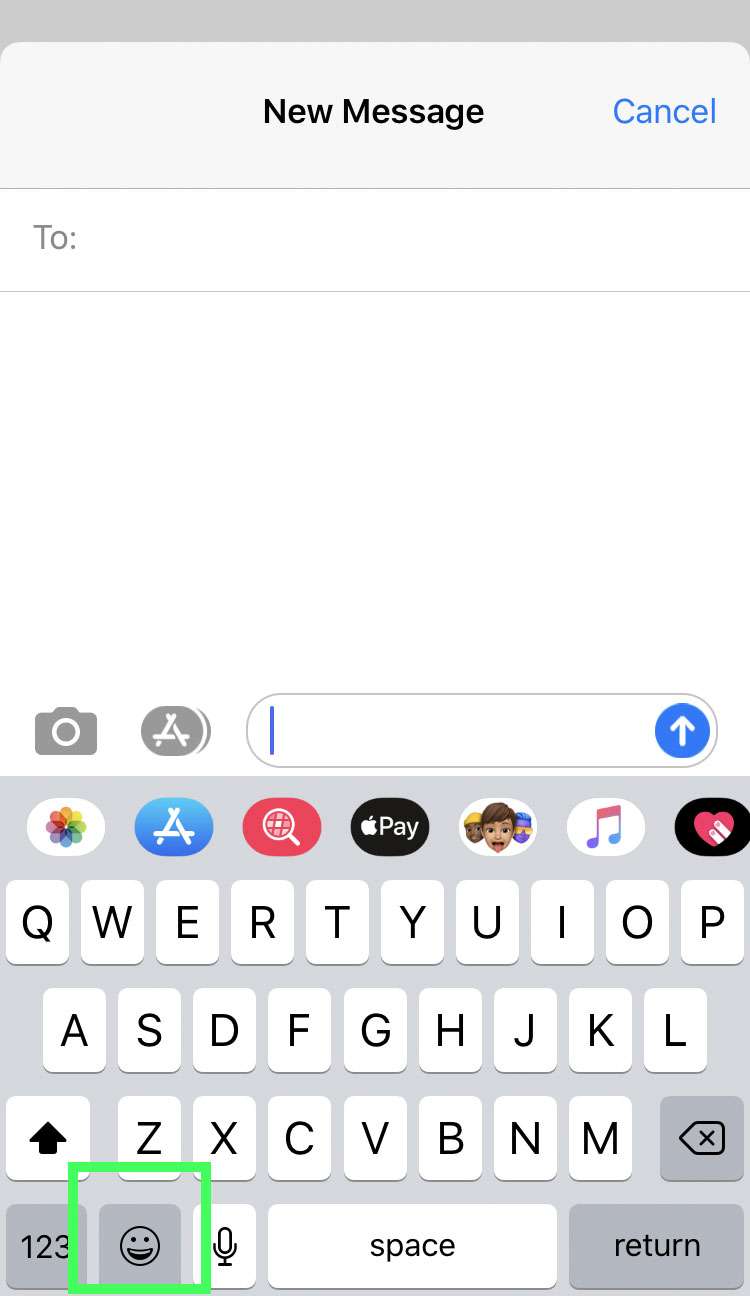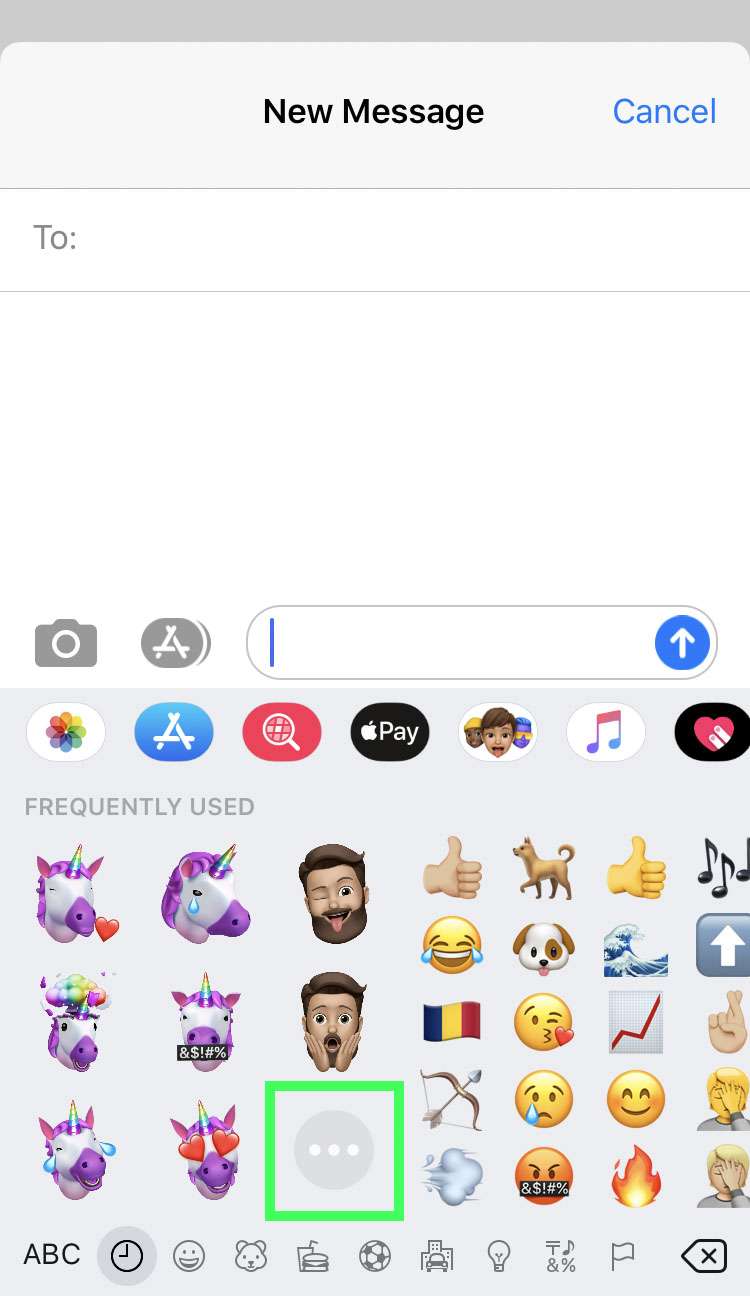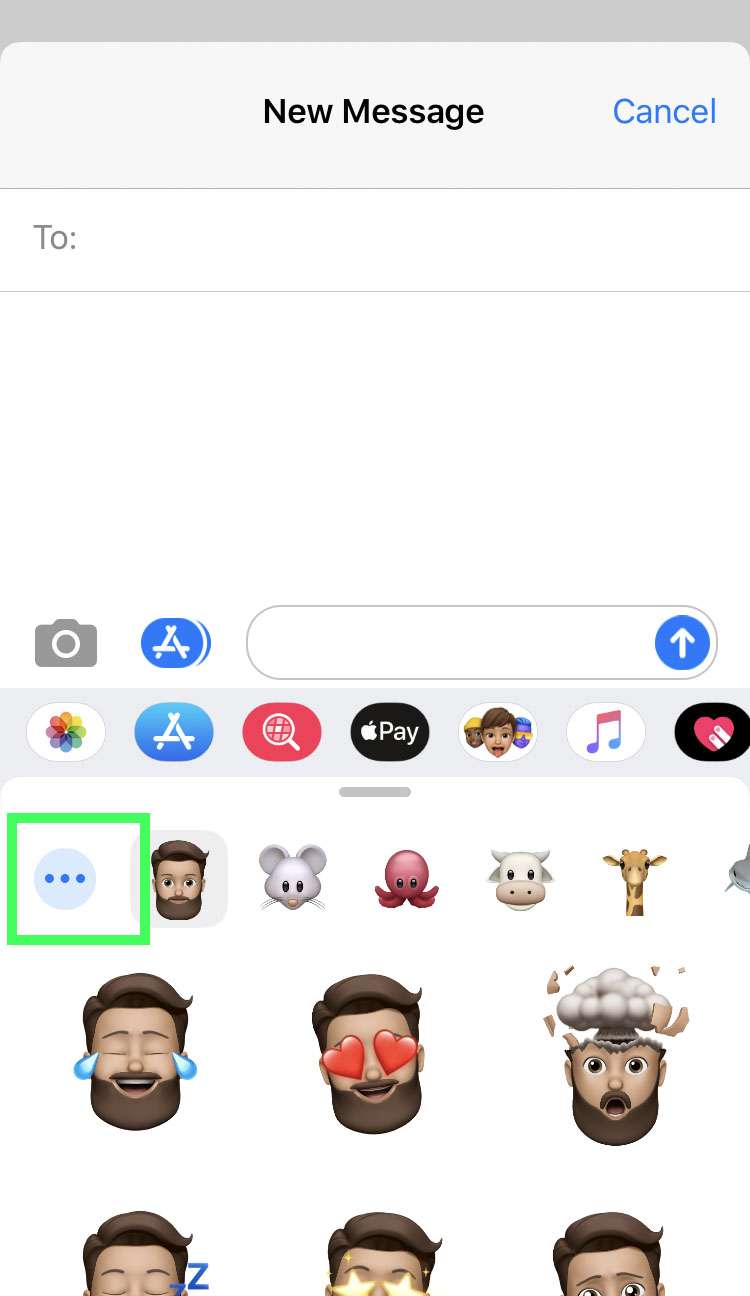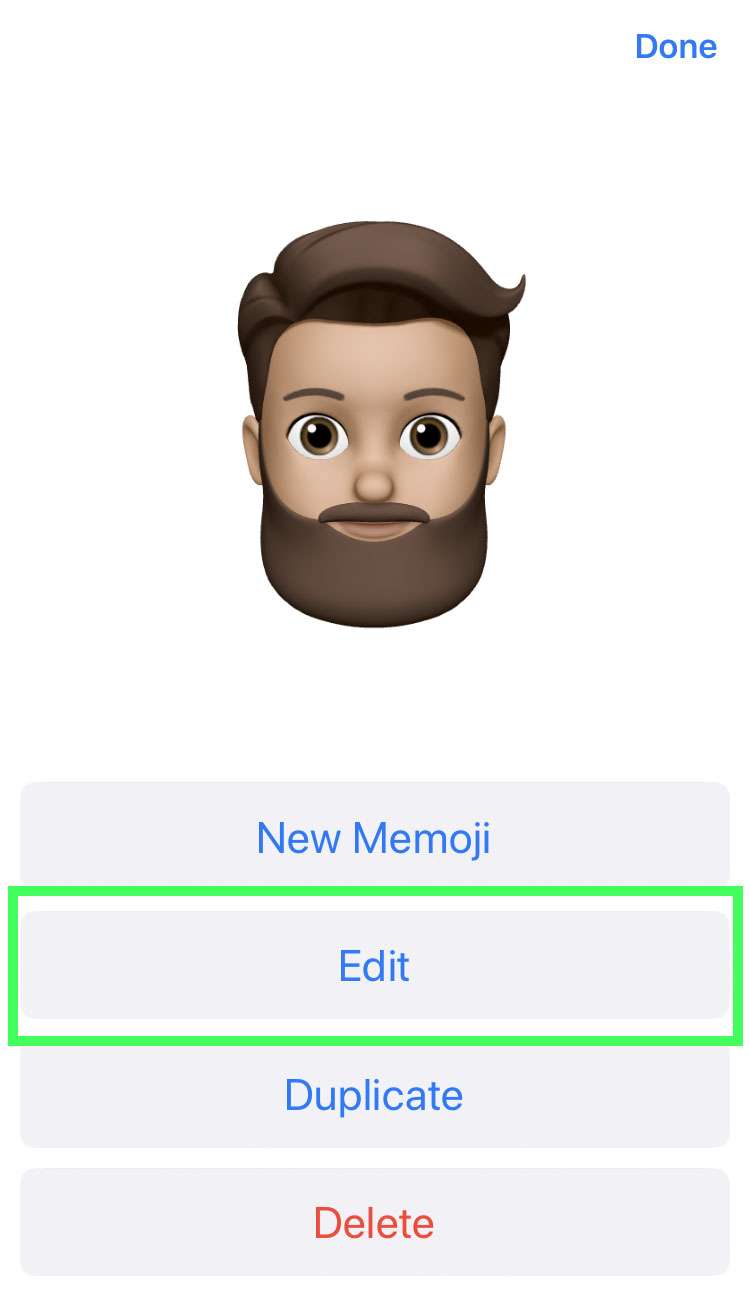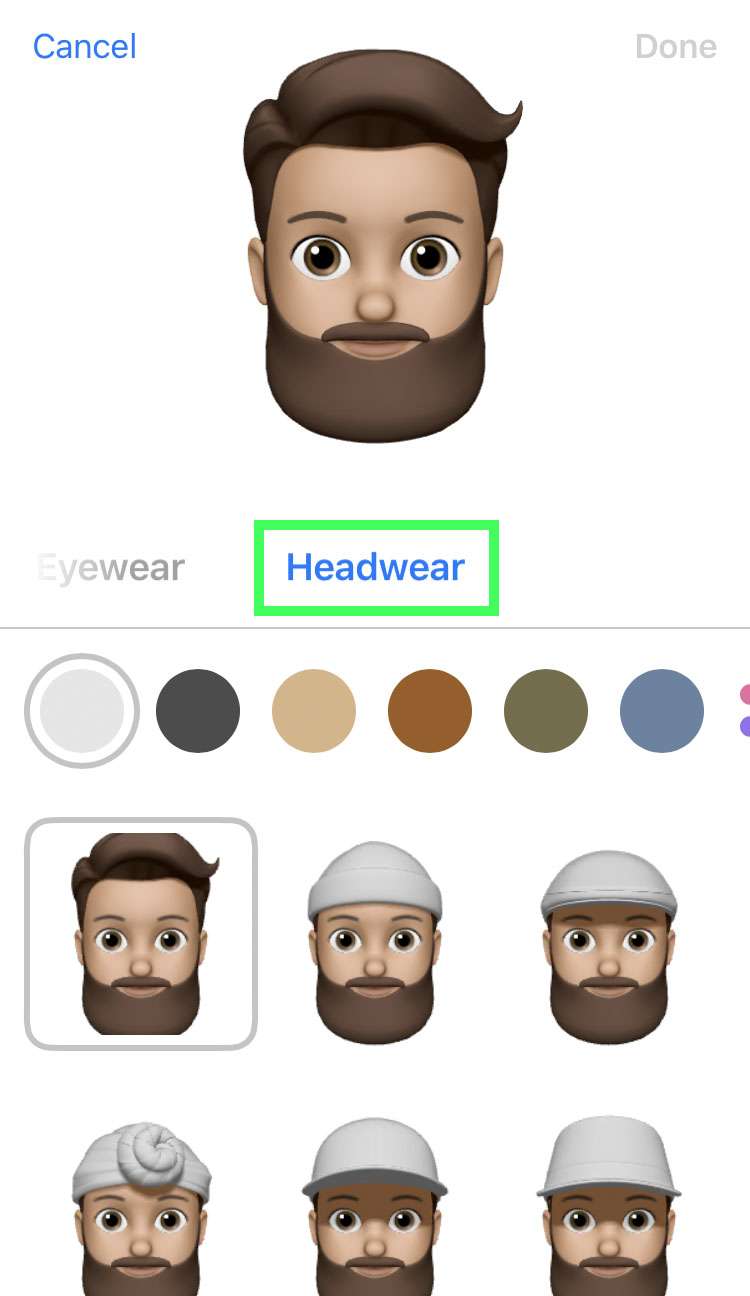Submitted by Fred Straker on
Memoji on the iPhone and iPad continue to gain new options for personalization. Due to the ongoing global pandemic, Apple has added face coverings to the mix with iOS 14. Now your Memoji can sport a unique face mask to help stop the spread of COVID-19. Once a face covering is added, all of the Memoji expressions are masked automatically.
Follow the steps below to add a face mask to your Memoji:
- Make sure your device is running iOS 14 or later
- Launch the Messages app
- Open the emoji keyboard
- Tap the more (...) button to open Memoji. If you don't have your own Memoji, create a new Memoji first
- On your Memoji keyboard, tap the more (...) button
- Choose the Edit button
- Scroll to the right and tap Headwear
- Scroll down and select a face covering. Adjust the color, then tap Done