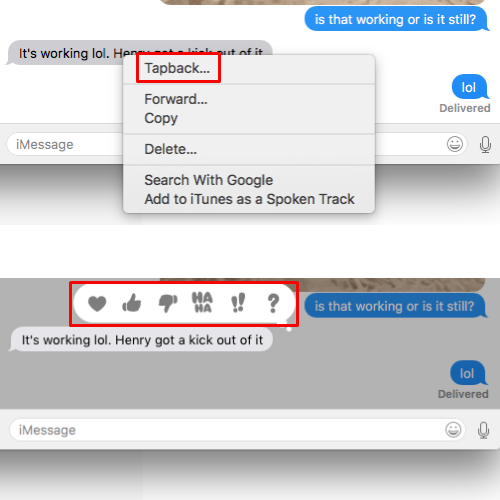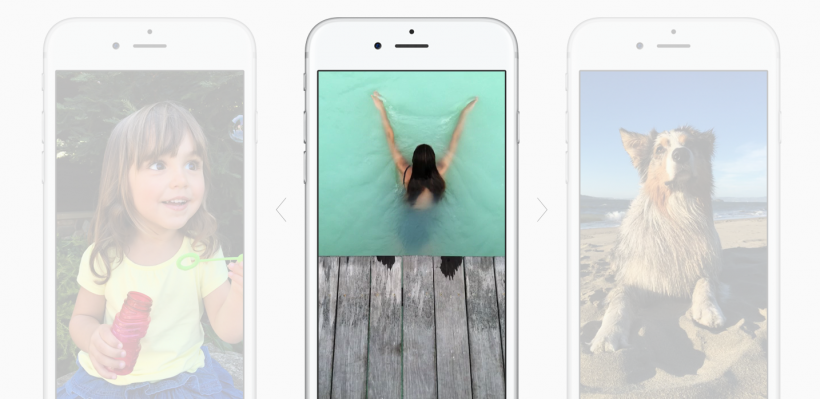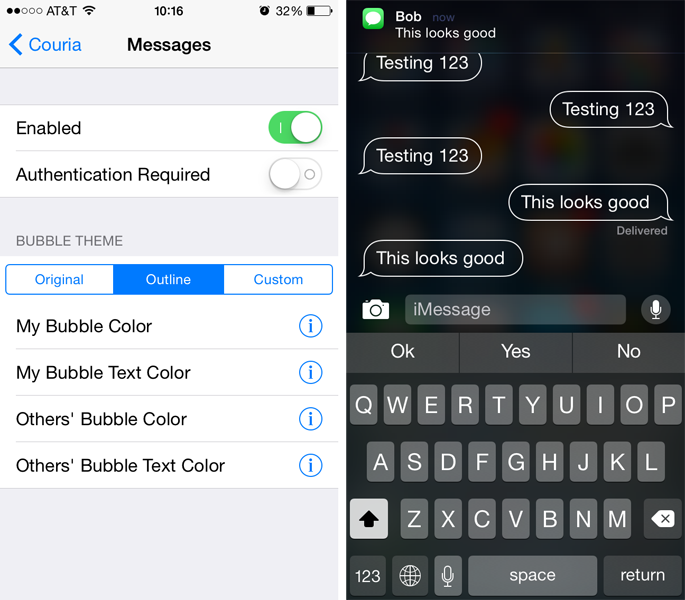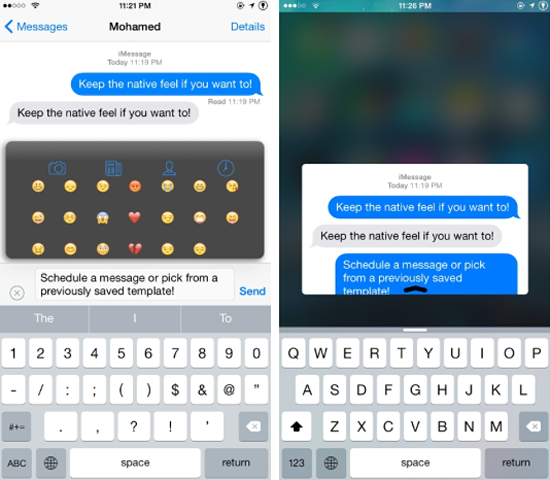How to install and manage apps in Messages
Submitted by Jon Reed on
Among the many new features introduced by iOS 10 is the integration of apps with the Messages app. While sticker packs were probably one of the first Messages apps you became aware of, there are many more. ESPN lets you send score updates to friends, OpenTable lets you and your friends vote on where to eat, Yelp lets you share reviews, just to name a few. In fact, many of the apps you use regularly may integrate with Messages. Here's how to manage them within Messages: