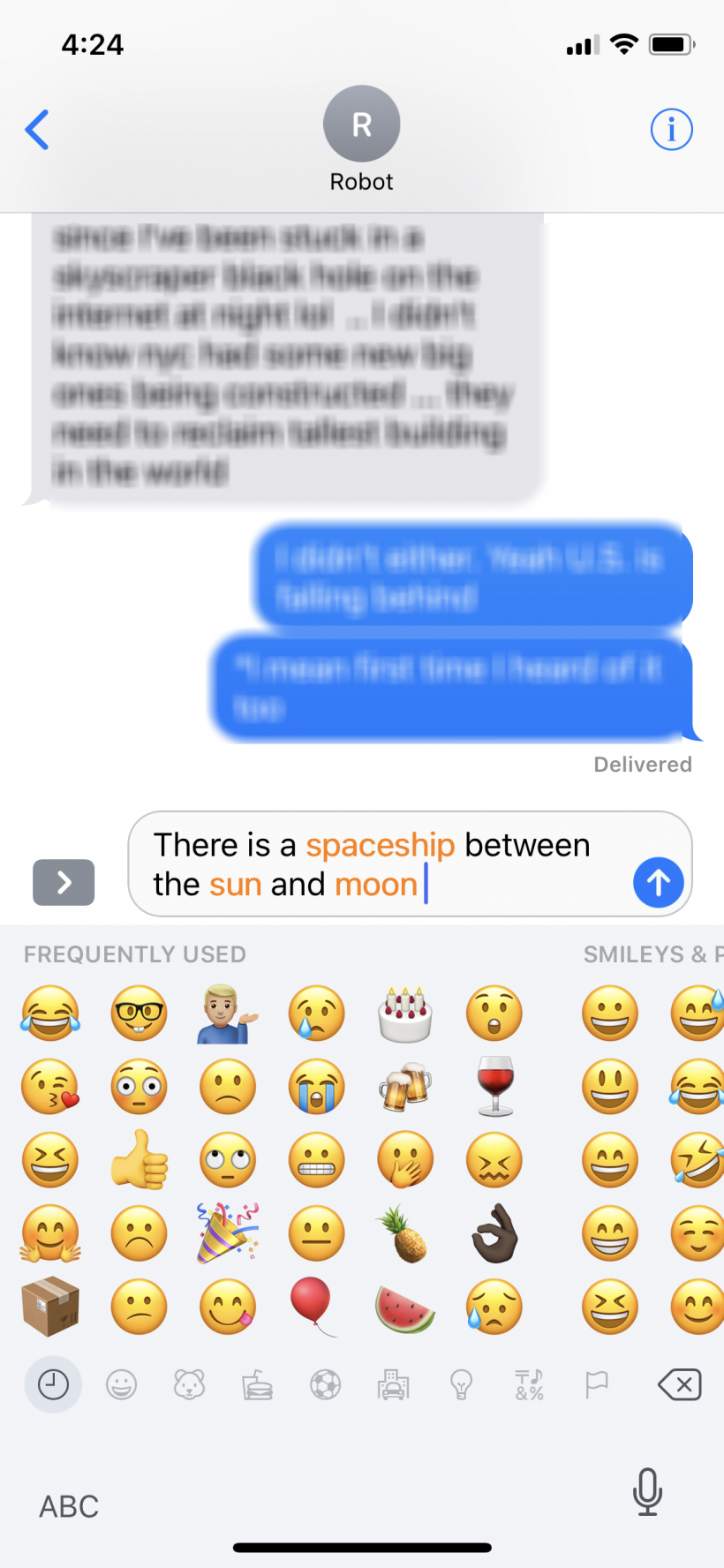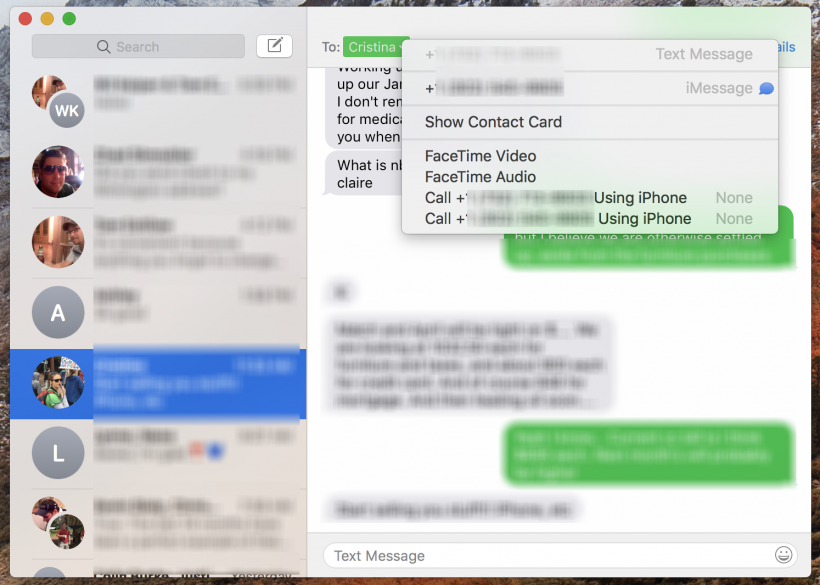How to use Messages in iCloud on iPhone
Submitted by Fred Straker on
Now that iOS 11.4 has been released, iPhone owners can enjoy a new feature called Messages in iCloud. This automatically saves iMessages and text messages, including media such as photos, to iCloud. As a result, older messages can be removed from local storage to save space, and everything in the Messages app can be synced across Apple devices.