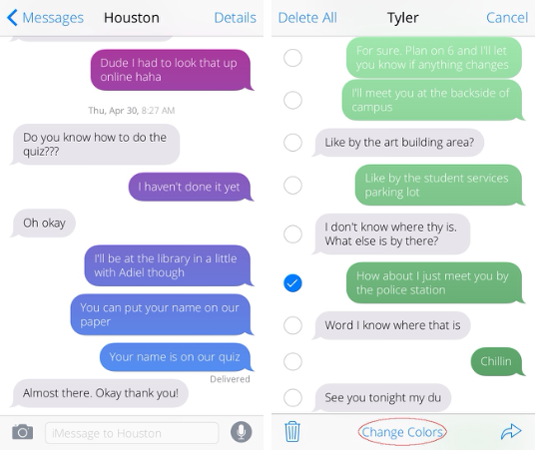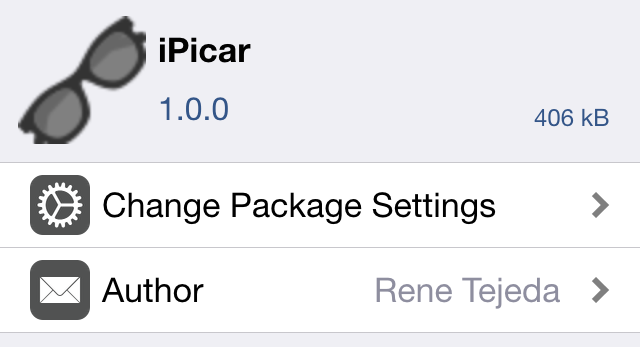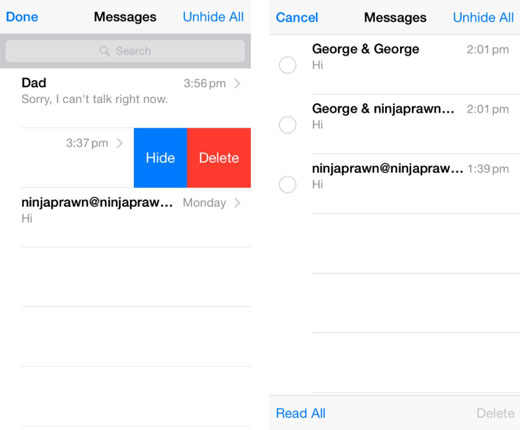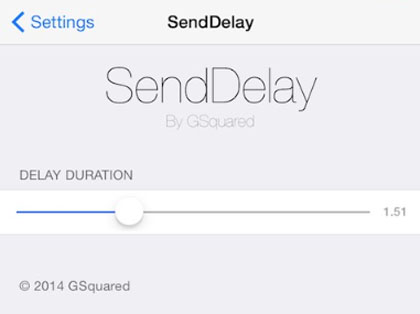How to change bubble colors in the Messages app
Submitted by Bob Bhatnagar on
Color Convos puts a unique spin on recoloring the Messages app on jailbroken iOS devices. Color coding individual message threads with custom colors via an RGB slider takes place right inside the app. Once installed, Color Convos blends right into the stock Messages app. Tap and hold an outgoing message bubble and the option to Change Color can be accessed by tapping More in the pop-up menu.