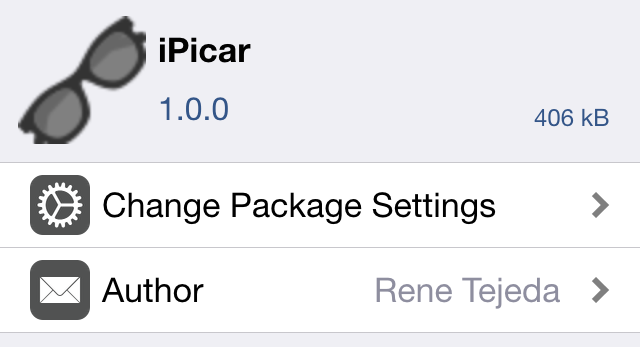Submitted by Bob Bhatnagar on
The jailbreak tweak iPicar provides a unique way to hide specific conversations in the Messages app from prying eyes. Once installed iPicar can be configured with an alternate passcode, which will hide message threads when the iPhone is unlocked. Unlocking with the normal passcode reveals all message conversations within the Messages app.
Settings -> iPicar is where the magic happens. In addition to a toggle that completely disables the tweak, iPicar provides fields to enter your normal passcode and the alternate "hide" passcode. Remember, when the device is unlocked with the hide passcode entire conversations will disappear from Messages.
Choosing which message threads to hide is accomplished using toggles under Settings -> iPicar -> Contacts. Any and all messages associated with the selected contacts will be hidden when the custom passcode is entered.
iPicar is available from the BigBoss repo on Cydia for $1.55. To start customizing iOS, click here for instructions on jailbreaking iOS 8.0-8.1.2. Those with older firmware can jailbreak with Pangu (iOS 7.1) or evasi0n 7 (iOS 7.0). Find out how to purchase and install Cydia tweaks with this guide.
Follow the iPhoneFAQ Twitter feed and stay tuned to Facebook for the latest jailbreak tweaks and news.