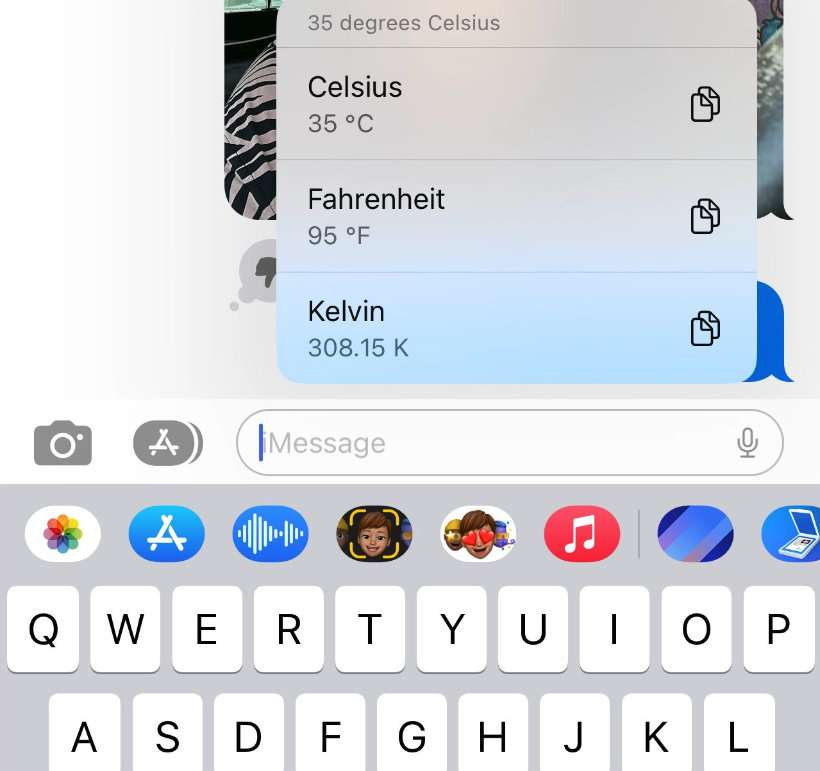How to perform unit conversions anywhere on iPhone
Submitted by Fred Straker on
One of the most useful everyday features on the iPhone is hidden in plain sight. Converting units is already pretty convenient with a search engine, Siri, or a dedicated app. Now thanks to iOS 16, conversions can be made from almost anywhere on the iPhone. Unit conversions are performed directly on inline text within a variety of Apple stock apps.