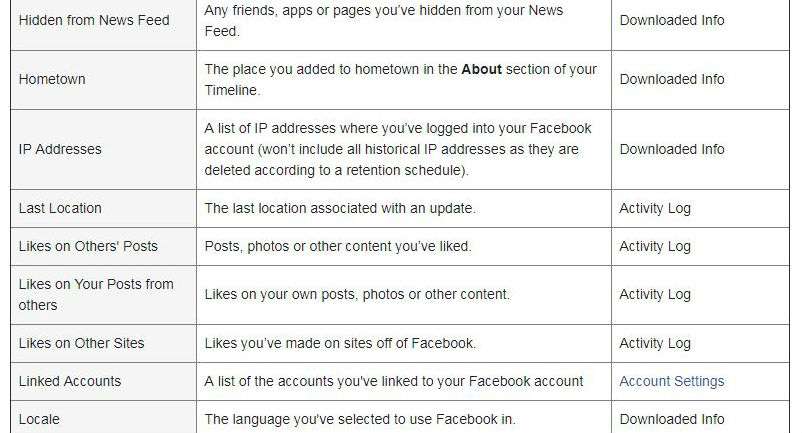Submitted by Marshall Walker on
From the Cambridge Analytica data privacy scandal to the recent Android scrapping reports, Facebook has been in the news a lot lately. You may have also recently seen some of your friends posting about how they downloaded their Facebook histories. This isn't another fake "Facebook is going to charge" meme, it turns out that the social network keeps a record of everything you have ever done while logged in to its website or app. This includes all the ads you clicked, photos you uploaded and deleted, every message you have sent and received and so on.
While this isn't news to many, others are now learning how dangerous this is after the Cambridge Analytica scandal. Facebook uses this information to understand your different habits, and it can also be used by other unauthorized groups if the information ever gets leaked.
You can download a zip file of all the information Facebook has ever saved on you. The Facebook app settings do not offer a download your data option. You will need to do this from the browser on your device or computer.
- On your browser go o to Facebook.com/settings.
- Tap or click "Download a copy of your Facebook data."
- Tap or click "Start my Archive" or "Download my Archive."
- Enter your Facebook password.
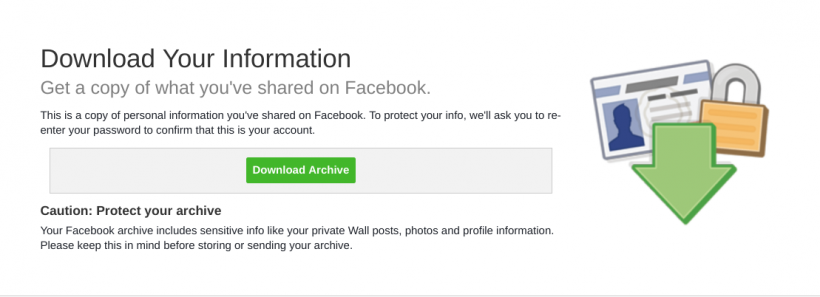
Facebook will now generate a personal archive of all your posts, photos, videos you've shared, and more (you can see a full list here). You will be notified in your Facebook notifications when the archive is finished, and a zip file will be sent to the email attached to your account.
You can now see an entire history of your Facebook life broken down into different files such as contact info, events, messages, pokes and more.