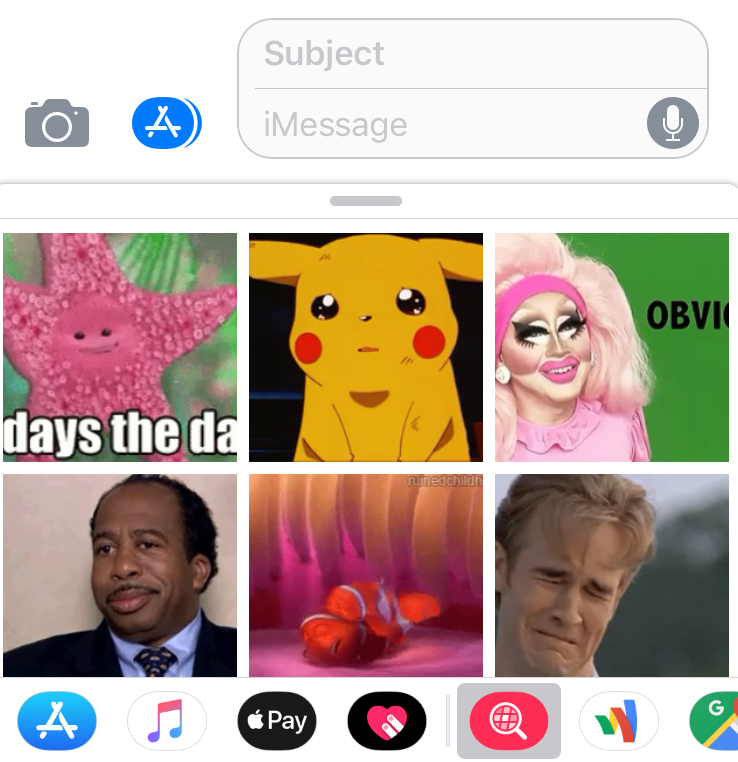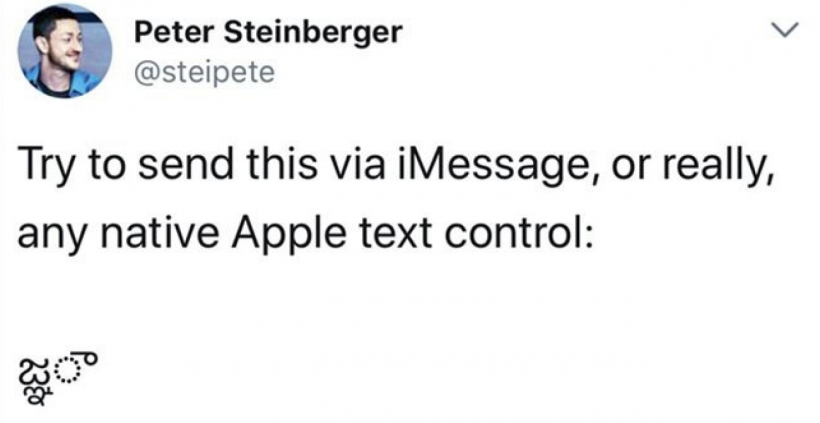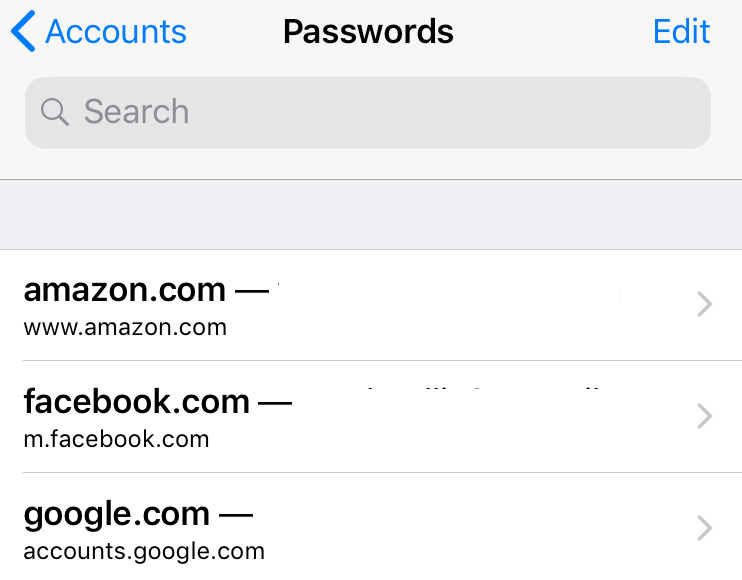iOS App of the Week: Anchor - podcasting made easy
Submitted by Marshall Walker on
The broadcasting app Anchor has rebranded itself as a new platform for those who do not have the technical know-how to produce their own podcasts. Anchor was originally a social media app like Twitter that offered users the ability to record and share short 5-minute audio clips. The app has since been relaunched for users interested in starting their own podcast and are looking for an easier way to produce shows. Anchor also eliminates the need for fancy equipment by offering iPhone and iPad owners the ability to capture full episodes directly from their device.