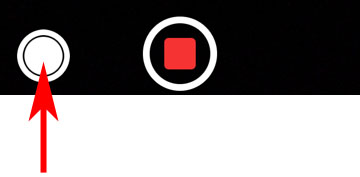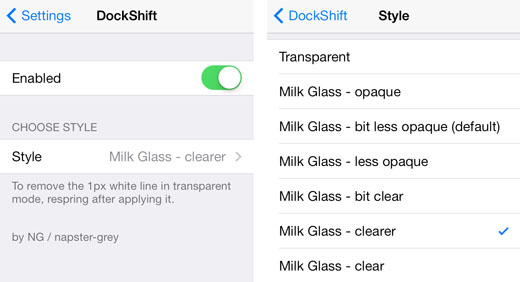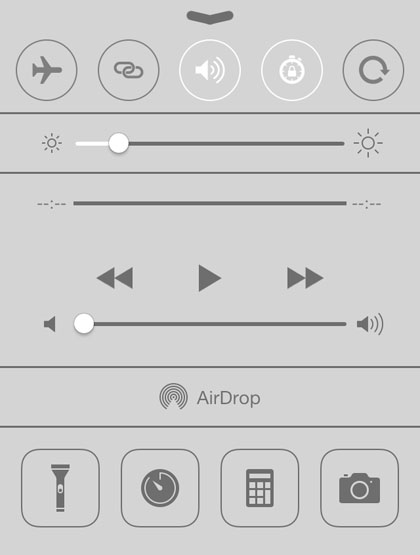Export Your Bump and Flock Data Before it Disappears on January 31
Submitted by Marshall Walker on
Google announced today it would be closing Bump and Flock on January 31, 2014. The search engine giant acquired both apps in 2012 and has decided to pull them from the App Store and Google Play. Bump CEO and co-founder David Lieb made the announcement via the official Bump blog on Wednesday.
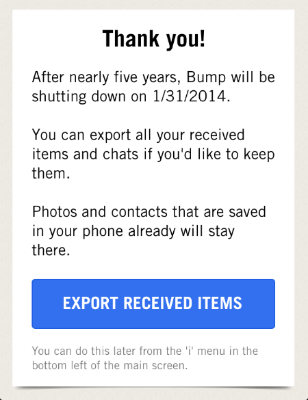
Current Bump and Flock users have until January 31st to export their data from both apps.
"At any point in the next 30 days, simply open either app and and follow the instructions for exporting your data. You’ll then receive an email with a link containing all of your data (photos, videos, contacts, etc) from Bump or Flock."