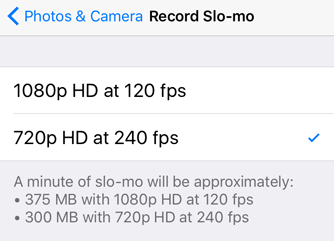
iPhones starting with the iPhone 6 and iPhone 6 Plus can playback slow motion video at just one eighth (12.5%) of normal speed. To achieve this effect, video is actually recorded at 240 frames per second (fps) and played back at normal speed (30 fps). While slo-mo can be recorded at 120 fps in full HD (1080p), the higher frame rate of 240 fps is captured at 720p HD resolution.
To switch on 240 fps slow motion video recording follow these instructions:
1. Navigate to Settings -> Photos & Camera -> Record Slo-mo2. Tap 720p HD at 240 fps
Once enabled in Settings, the Camera app will record slow motion video at 240 fps.
tags:
Comments
Jon replied on Permalink
The iPhone 6 can't record 120fps at 1080p as you state. It's limited to 720fps. The iPhone 6s and SE upwards record 120fps at 1080p