Apple introduced Low Power Mode with iOS 9 to give you some extra time before your phone dies. It works by reducing various background activities that drain your battery such as Mail push, automatic downloads, background app refresh and animated effects. It also reduces the iPhone's CPU performance. Once your iPhone gets to 20% battery, it will ask you if you want to switch to Low Power Mode (and it will prompt you again at 10%). If you turn it on at this point it will supposedly give you an extra hour of life before you have to charge it. Once you do charge it, Low Power Mode will automatically turn off once your battery is above 20%.
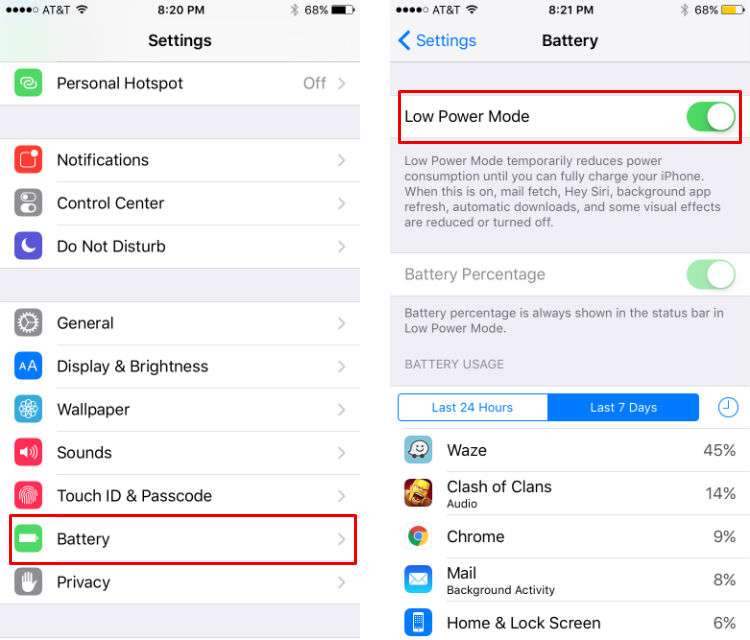
If you are not going to be able to charge your phone for a while you might want to put it in Low Power Mode before reaching 20%. To do so, simply head to Settings -> Battery and toggle Low Power Mode to on. Your battery life indicator will change to yellow to remind you that you have the feature turned on.