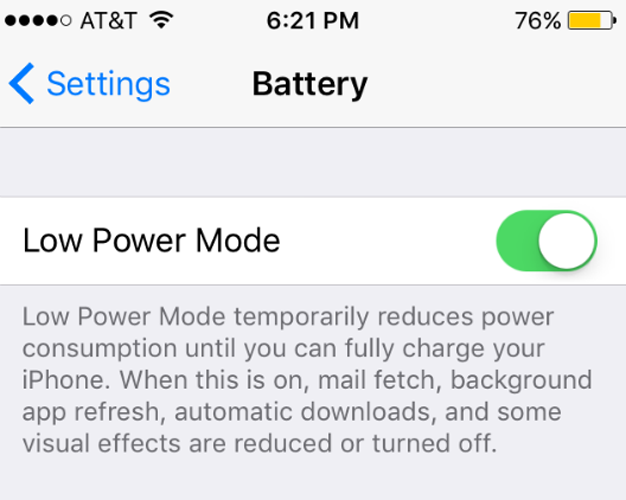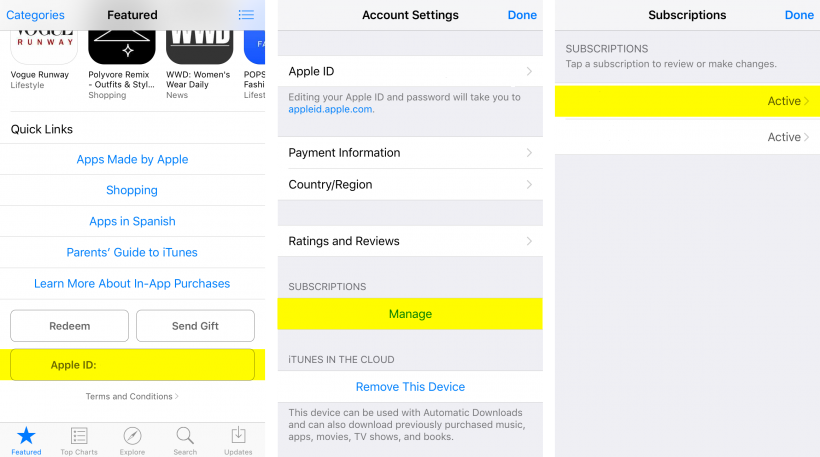How to reset the home screen layout on iPhone
Submitted by Fred Straker on
Moving app icons around on the iPhone home screen is easy. Usually iPhone owners find a configuration that works, however sometimes it can help to start from scratch. The good news is that iOS has a built-in function to reset the home screen layout to factory settings. Moving each app around in wiggle mode isn't necessary to make this happen. Here are instructions on how to quickly reset the iPhone home screen icons to the default layout.