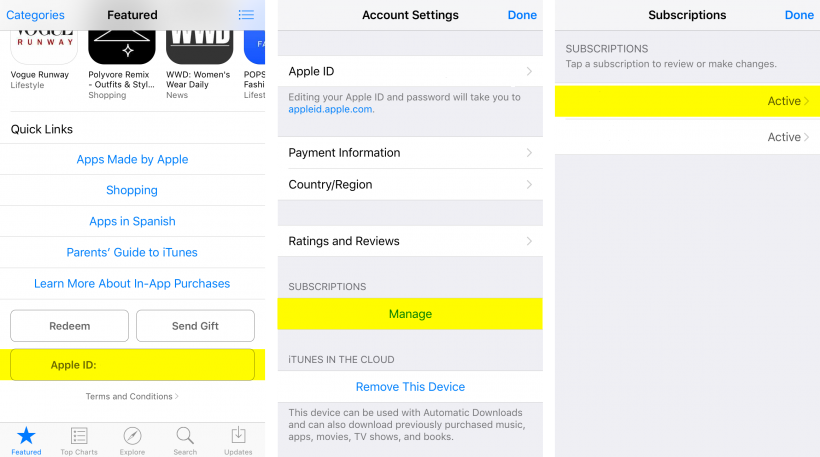Submitted by Matthew Byrd on
There are few words more tempting in the technology world than “Free Trial.” Many salivate at the idea of getting premium access to a service for free of charge and simply opting out of the trial before they are required to actually start ponying up the dough.
However, sometimes it can be difficult to know exactly where you need to go in order to cancel your trial. You would think that the ability to do so would be a simple button found within the app itself or maybe on the company’s website, but often times that unsubscribe feature can be hidden deep.
Never fret, though, because as it turns out there is a nearly-universal solution for unsubscribing from any app before your trial period runs out. It’s not exactly where you would think it may be, but it’s exactly where you need to go whenever you don’t wish to continue your subscription service relationship.
1. Open up the App Store
2. Scroll down to the bottom of the page until you find where your Apple ID is listed. Select it and choose to “View Apple ID.”
3. After entering your account password, you will be taken to your Apple ID account settings. Here you will want to select the Manage option under Subscriptions.4. On the following page you will be shown a list of all your currently active subscriptions. By choosing any of them you will not only be able to see how long you have left on your trial membership (useful for keeping track of how much time you have left), but will also see an option for auto-renewal.
Newest iPhone FAQs
5. Touch to disable the auto-renew option and you are set!
If you ever want to reactivate your subscription, going to the same place listed in step four and choosing to reactivate your subscription is usually the easiest way to do so.
While this does work for all known apps, if for any reason you are unable to locate the application then it most likely means you’ll have to place a call to the app provider and let them know you want to opt out.