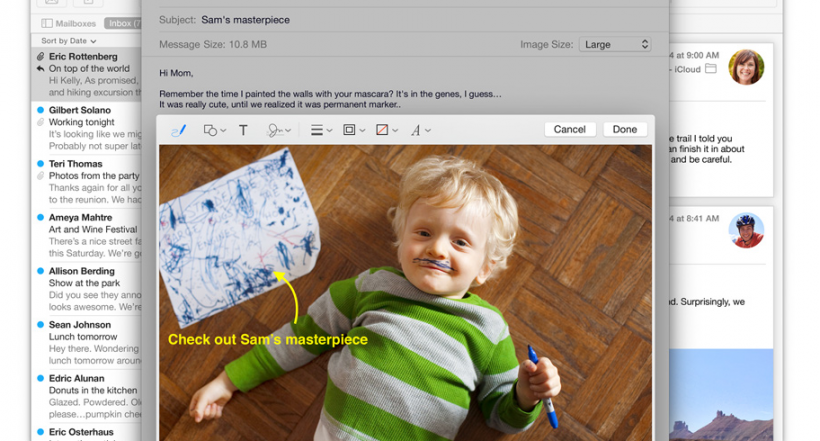iOS 9 Wi-Fi Calling starts rollout on AT&T
Submitted by Frank Macey on
The beta release of iOS 9 includes a Wi-Fi Calling feature specifically for AT&T Mobility customers. Until now, only T-Mobile and Sprint subscribers have had access to the service, which was added to iOS 8. According to MacRumors, AT&T has begun rolling out the service to a "limited number" of subscribers with iOS 9 installed on their iPhones.