Submitted by Fred Straker on
iPhone owners in the Apple Beta Software Program with iOS 9 installed can easily update to the latest developer version (currently iOS 9 beta 4). This short process will install bleeding edge firmware features on the iOS 9 device, however the developer beta may encounter more problems or incompatibilities than the official public beta. In any case, those with iOS 9 already installed can upgrade to iOS 9 beta 4 by following these instructions:
1. Navigate to Settings -> General -> Profile -> iOS 9 Beta Software Profile
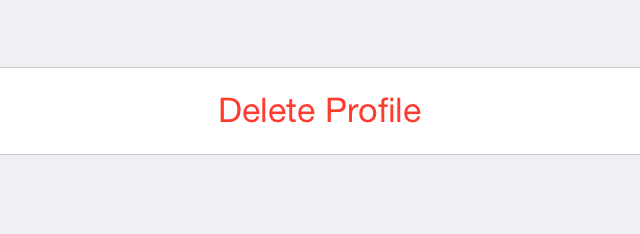
2. Tap the Delete Profile button at the bottom of the profile
3. Confirm then reboot the iPhone
4. Navigate to Settings -> General -> Software Update5. When the latest iOS 9 developer beta is detected, tap Download and Install
Newest iPhone FAQs
The iPhone is now running the latest iOS 9 developer beta without having to use an Apple Developer Program account.
