iOS 9 allows you to both add attachments to your emails and save attachments that you receive. To save an attachment directly to your iCloud Drive (or elsewhere), long press on the attachment within the body of the email. This brings up the Share options. Tap on the cloud symbol "Save Attachment" and it will take you to your iCloud drive. Save it right there by tapping on "Move to this location" at the bottom of the screen, or navigate to the folder you wish to put it in and then tap "Move to this location." You can also save attachments elsewhere by tapping on "Locations" at the top left of the screen.
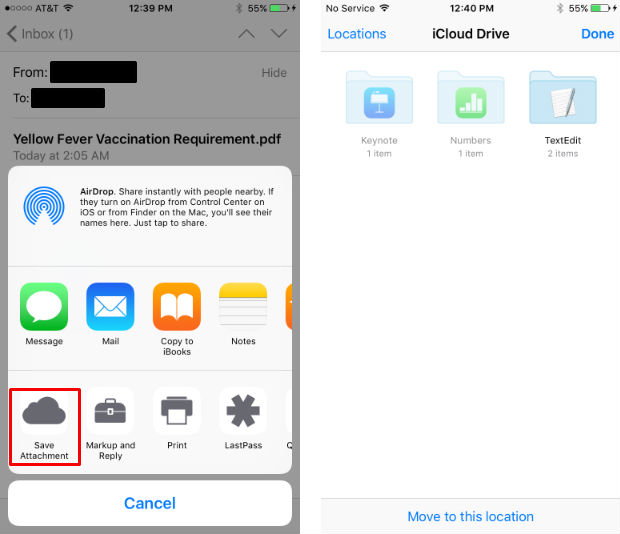
tags: