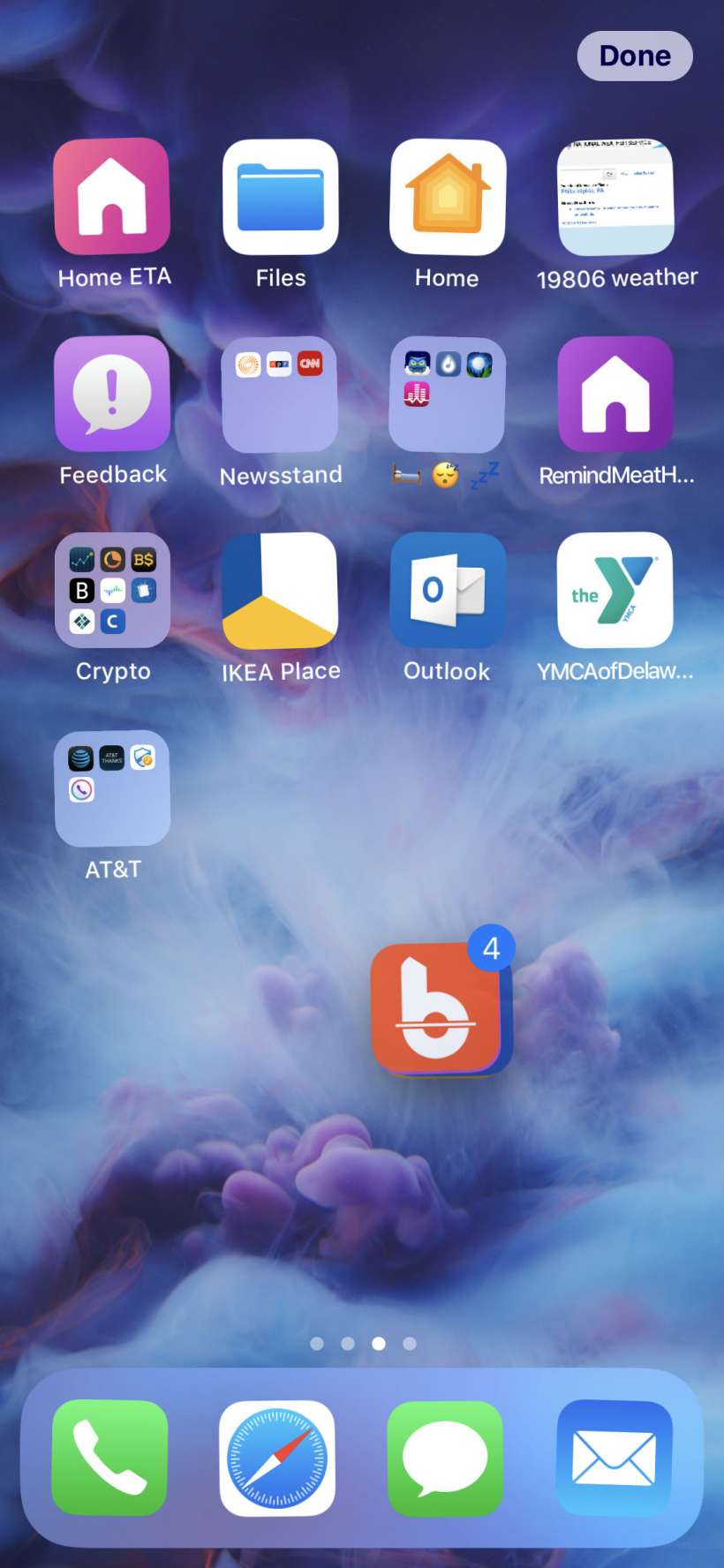I am organizing my Home Screen with folders, is there any way to drag apps into them faster?
You can drag multiple apps at once in iOS, which can make organizing a much quicker process. Instead of tapping and dragging apps one by one into a folder, you can stack many of them and drag the stack. To do this, long press an app until it "wiggles," then start to drag it somewhere. While still holding onto it, tap another app that you want to stack and it will automatically add to your stack. After the second one, you have to double tap any additional apps to add them to your stack. A number will appear on the top icon indicating how many items you have in the stack. Drag the stack to a folder and let go to place them all.