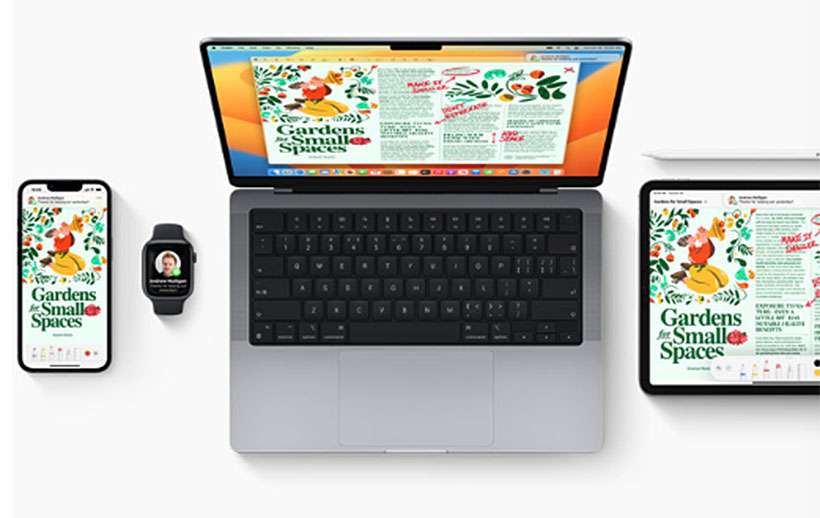Can I use my iPhone as a USB drive?

Yes, files can be stored on the iPhone similar to an external USB drive. The only catch is that files must be synced using the Finder (Mac) or with iTunes or Apple Devices (Windows). Files can most easily be stored inside an iOS app folder.
tags: