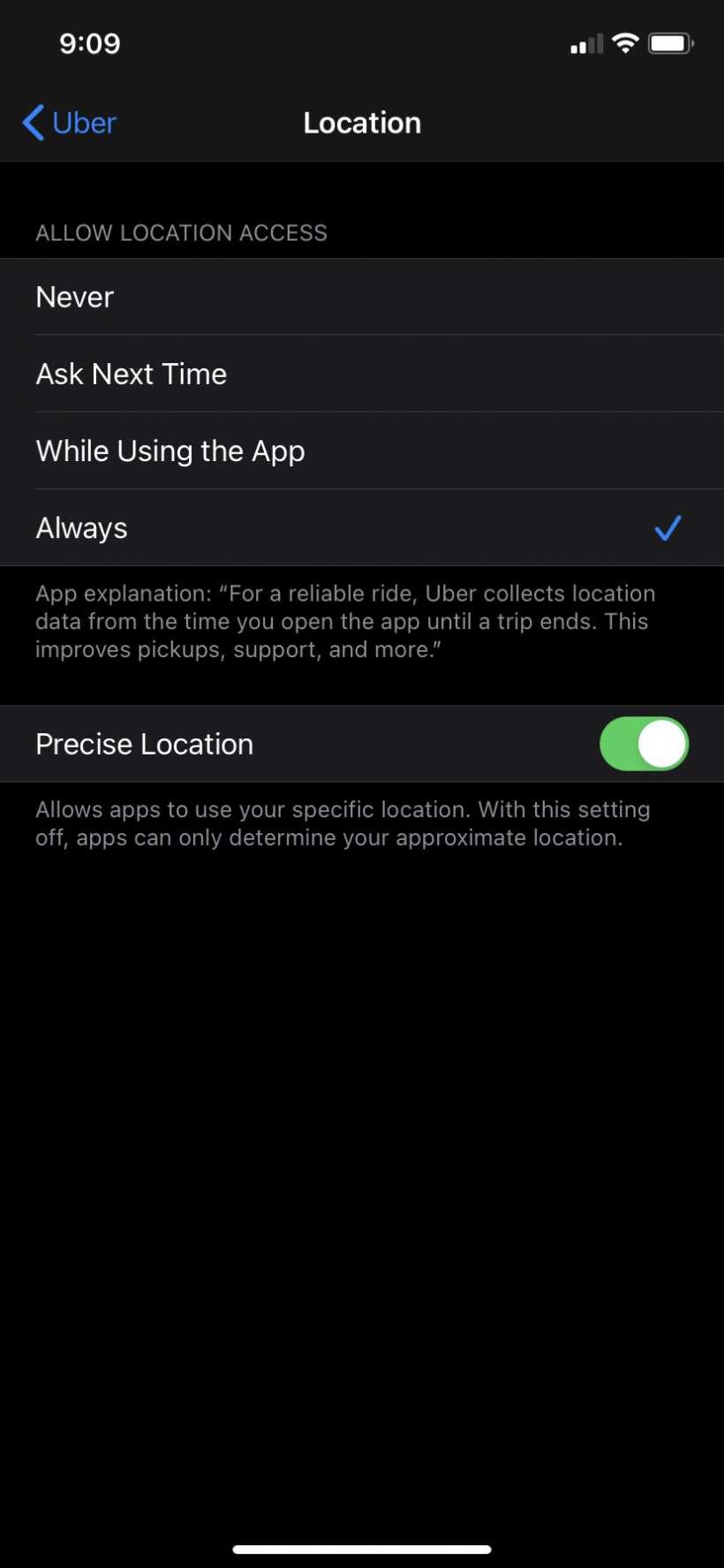
In iOS 14, Apple added a new location feature that allows users to share their "approximate" location with individual apps. This new toggle is useful for apps that only need to know your general location such as weather apps. The toggle can be switched on for apps like Uber that need a more specific location to locate you. Here's how to enable and disable the Precise Location feature:
- Navigate to Settings.
- Scroll down to your list of apps.
- Tap the app that you want share your approximate location.
- Tap Location.
- Tap the Precise Location slider so it is OFF/WHITE.
You will now only share your approximate location with this app. The slider being GREEN means you are sharing your precise location with that app. This is helpful for food delivery apps and others that need to locate you. You need to individually change the settings in each app to share your approximate location.
tags: