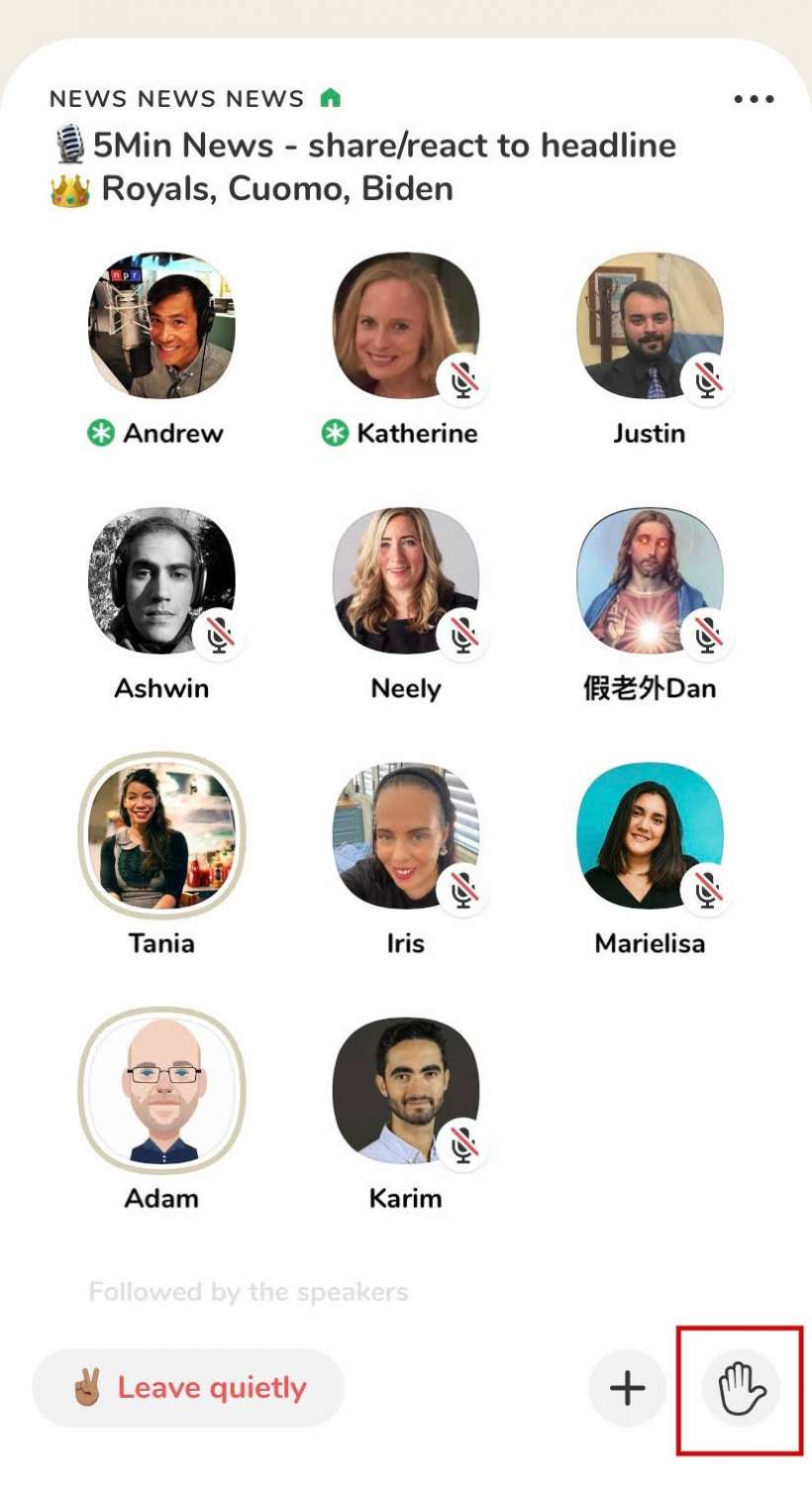
Clubhouse is a social media voice app where users can listen and participate in conversations about a variety of different subjects. Speakers who start a room can invite other members to join the conversation while others listen. To speak in a room you must get the host's attention by raising your hand. The host can then decide to let you in on the conversation to hear what you have to say about the room's topic of discussion or ignore you.
To join a Clubshouse conversation you must first open the app and select a room that interests you. The topic of each room is listed at the top of the room's description followed by a list of participants. Just tap the white box for the room you wish to join. After you have entered the room you can tap the hand icon in the bottom right hand corner to "raise your hand" and let the host know you wish to speak. The host can then decide to allow you to speak whenever they're ready.