Transfer iPhone Files Without iTunes (No Jailbreak)
Submitted by Bob Bhatnagar on
Transferring files to and from an iOS device to the computer is simple with the right tools. iTunes has limitations on what files can be accessed and transferred, but these limitations can now be overcome with DiskAid 5 software for Mac OS X and Windows. The free version of DiskAid provides access to the iOS file system, photos and makes it possible to use the iPhone as external USB storage.
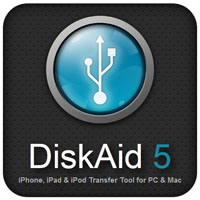
No jailbreak is required to use this functionality on your device, although for root access to the iOS file system you will need to be jailbroken. The full version of DiskAid can be purchased for $24.90, which includes a license for three computers. Registering the paid version will open up additional features including the ability to transfer music, videos, messages, contacts and other data.
