Submitted by Fred Straker on
When it counts, missing an incoming phone call on the iPhone can be a problem. While the volume can be cranked up to the maximum, there are situations where vibration can help. There's another option built into iOS that's designed to offer visual alerts. Incoming calls or alerts can trigger the LED flash on the back of the device to blink.
Switching this on is a quick and easy way to enhance alerts, or add a visual cue for those who can't hear. Follow these steps to add visual flash alerts to the iPhone:
- Navigate to Settings -> General -> Accessibility
- Scroll down and tap LED Flash for Alerts
- Toggle LED Flash for Alerts to ON (green switch)
- Once activated, there is also an option to flash when the iPhone is set to silent

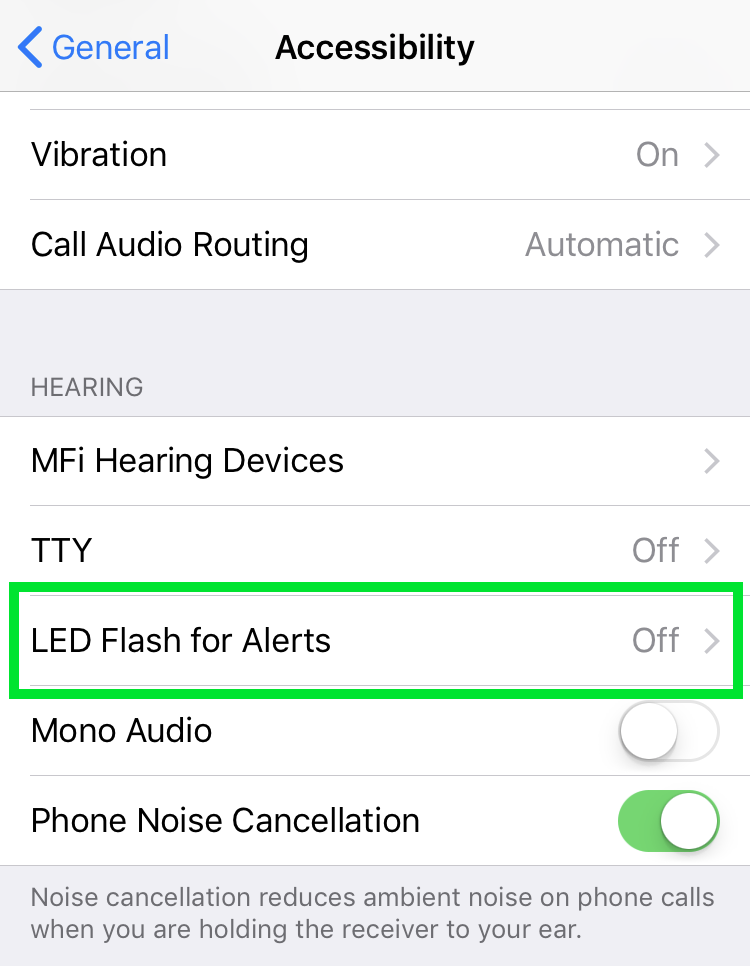
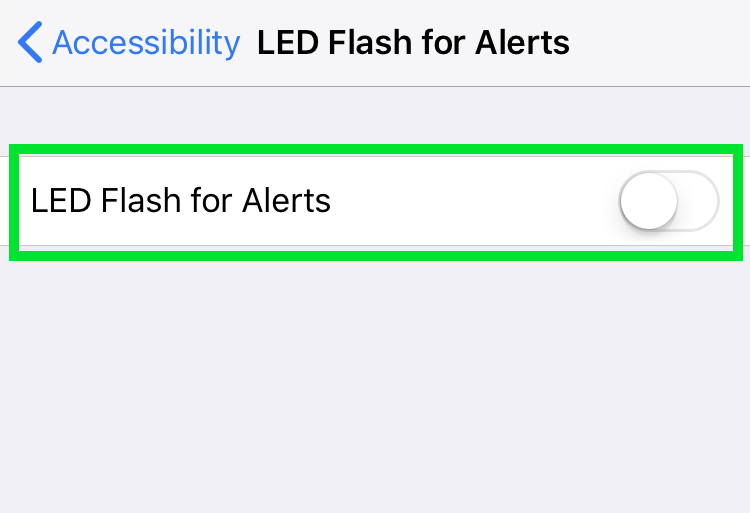
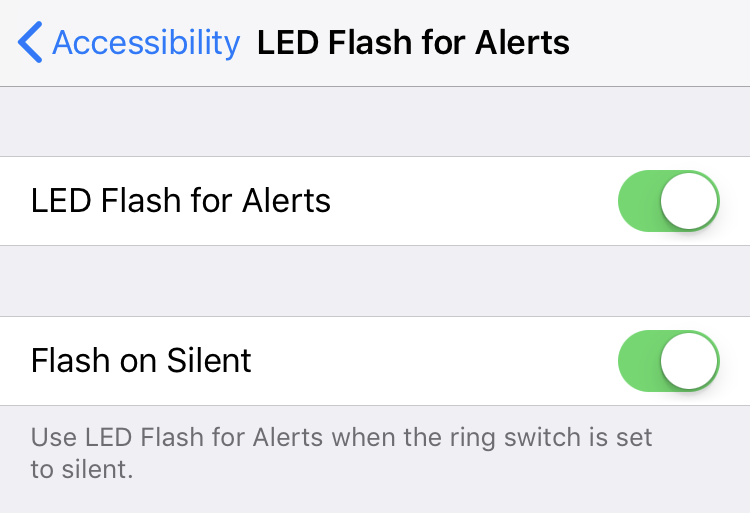
Once configured, the iPhone will flash when it delivers alerts or rings. Just remember to place the iPhone screen down when on a table, or the flash will not be visible.
