Submitted by Bob Bhatnagar on
Apps can accumulate significant amounts of data on an iOS device. Unfortunately, the only way to clear caches or reset apps with stock iOS is to delete and reinstall. Those with jailbroken devices can use the tweak CacheClearer to free up storage space and reset apps right from the Settings.
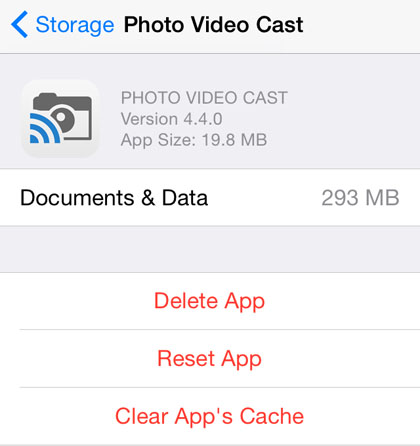
Once installed, new options will be added directly to Settings -> General -> Usage -> Manage Storage. Here installed apps are listed, along with the amount of space they are consuming on the iOS device. Tapping an app name shows the size of the app, as well as how much space is used by related documents and data. Right below are three options, Delete App, Reset App, and Clear App's Cache.
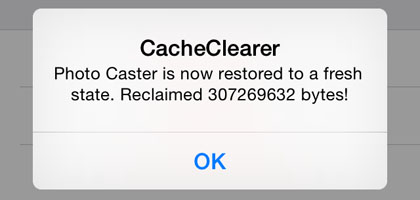
Resetting an app will restore it to a clean state, removing extraneous files and simulating a fresh install. After this process is complete, the amount of space reclaimed is displayed. Next time the list of apps is opened under Manage Storage, the updated usage will be shown.
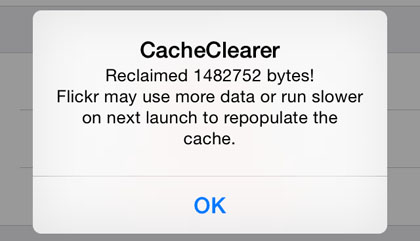
CacheClearer is available free from Cydia on Ryan Petrich's repository (http://rpetri.ch/repo). Click here for instructions on how to add a new repo to Cydia sources.
Newest iPhone FAQs
To start customizing iOS, click here for instructions on how to jailbreak iOS 8.0-8.1.2 with TaiG. Those with older firmware can check here for details on jailbreaking iOS 7.0 with evasi0n 7. Pangu will jailbreak devices running iOS 7.1. Find out how to purchase and install Cydia tweaks with this guide.
For new tweaks and the latest jailbreak news follow us on Twitter and Facebook.