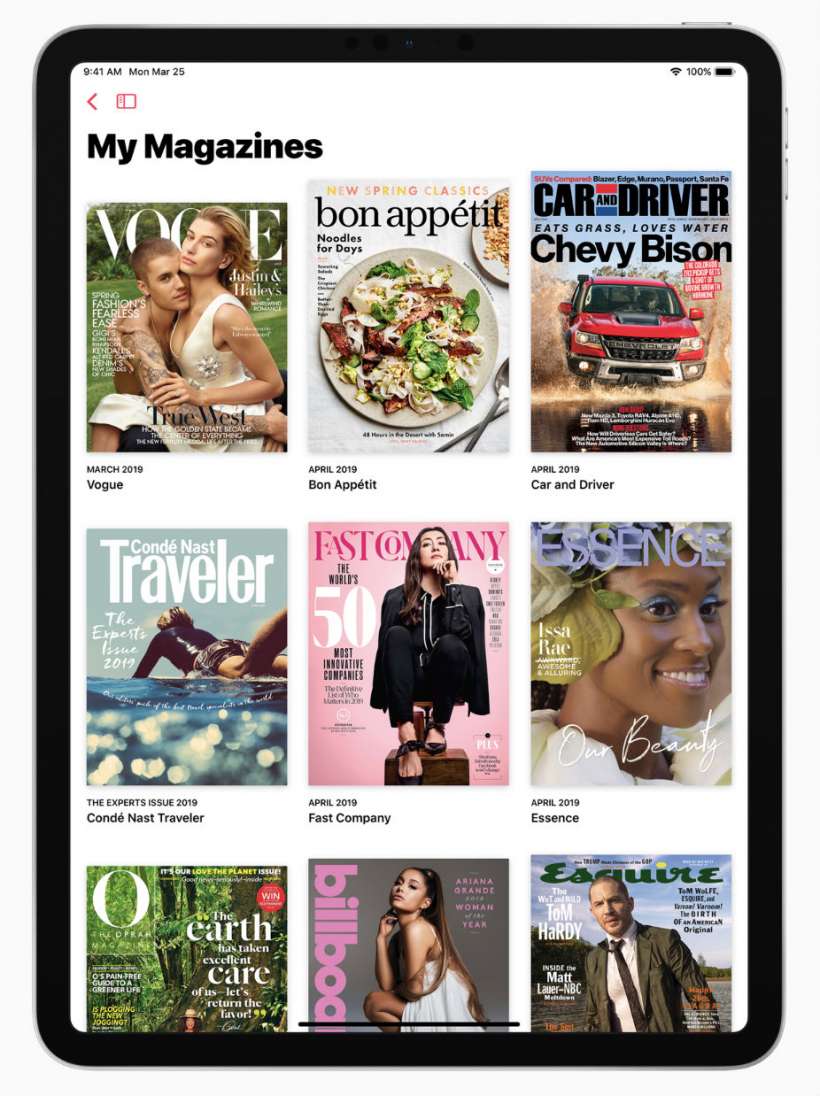Submitted by Jon Reed on
Apple's recently announced News+ service gives subscribers access to over 300 magazines and several newspapers including popular titles such as National Geographic, Vanity Fair, The Atlantic, The New Yorker, Popular Science and The Wall Street Journal to name a few - for $9.99 per month. Depending on how many magazines you currently subscribe to à la carte, this could be a very deep discount.
While some of Apple's new features that were covered in the recent Keynote won't be available until the fall, like Apple Arcade and Apple TV+, the News Plus subscription is available now. Here's how to subscribe to it on iPhone and iPad:
- Open the News app on your iPhone or iPad (running iOS 12.3 or later) and tap on the News+ tab at the bottom center. Tap on "Try it Free."
- Another page will come up with a few more details about News+. Tap "Try it Free" again.
- Now you have to confirm your purchase. The first month will be free but then you will be automatically billed through iTunes unless you cancel your subscription.
- Once you've confirmed your purchase you can start browsing.
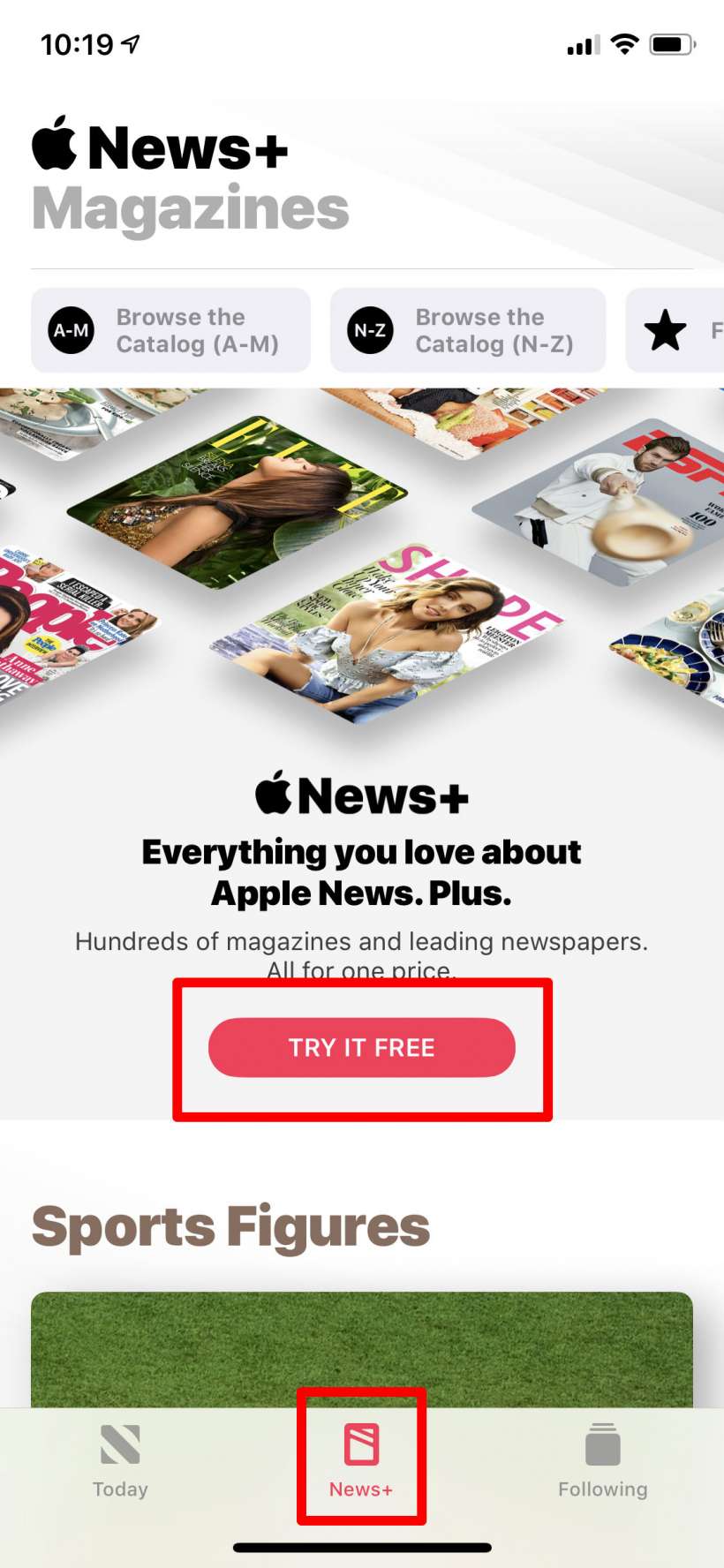
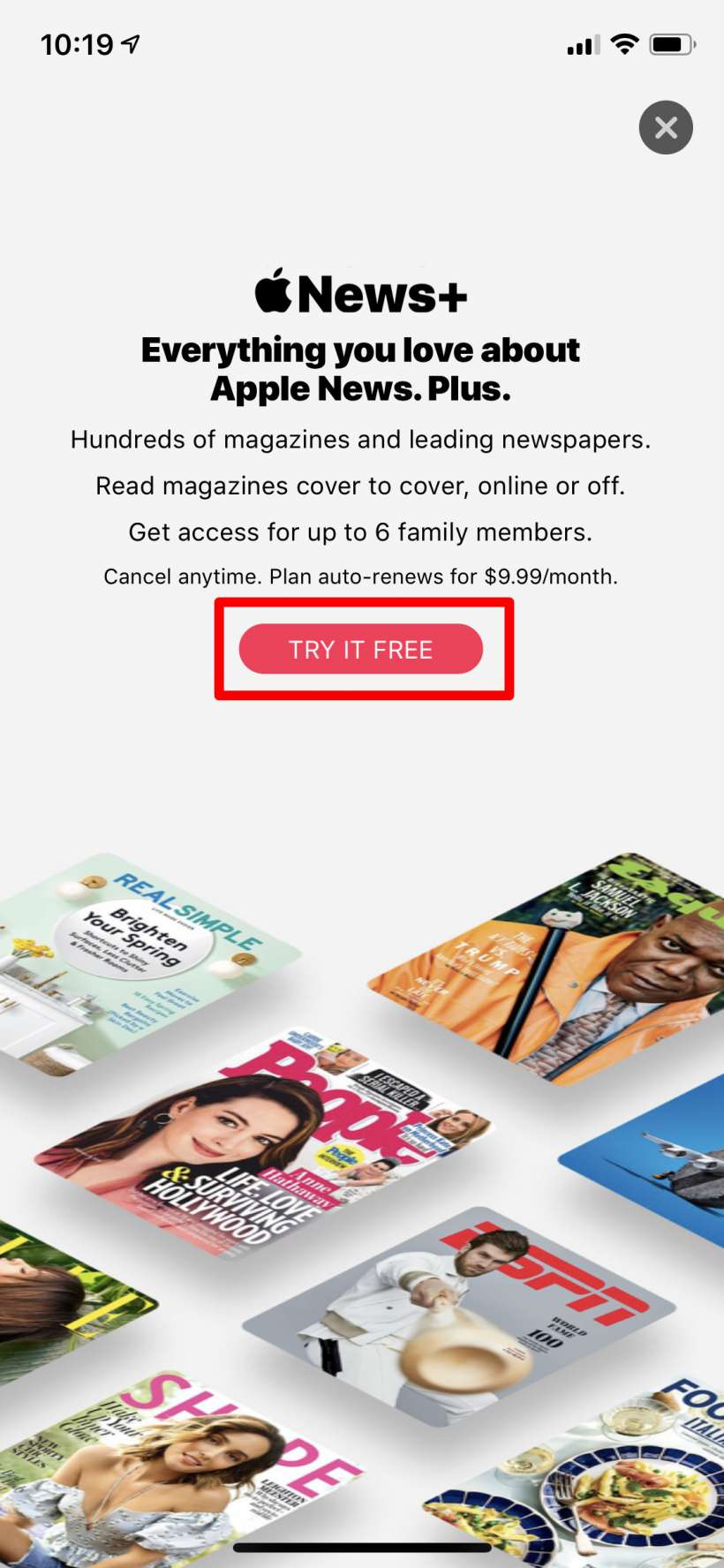
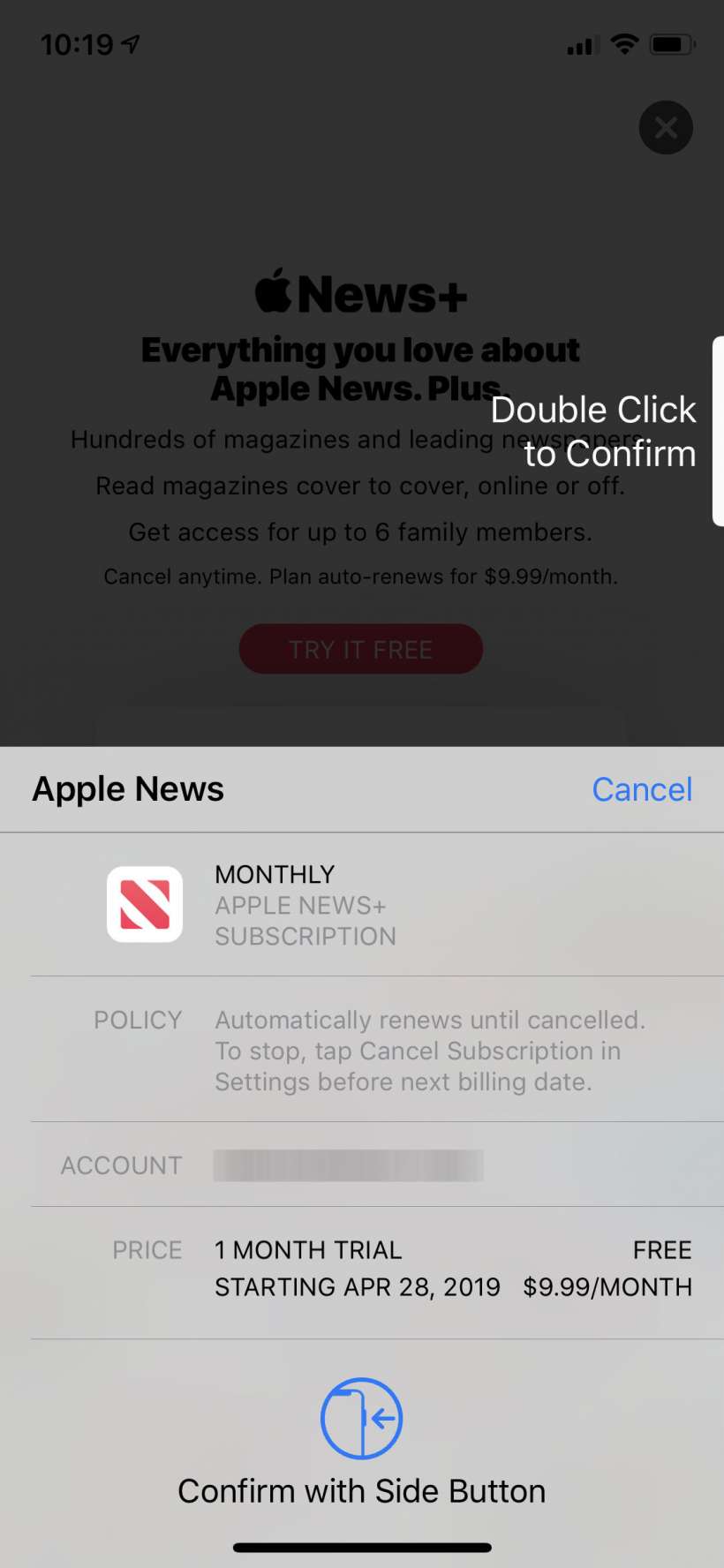
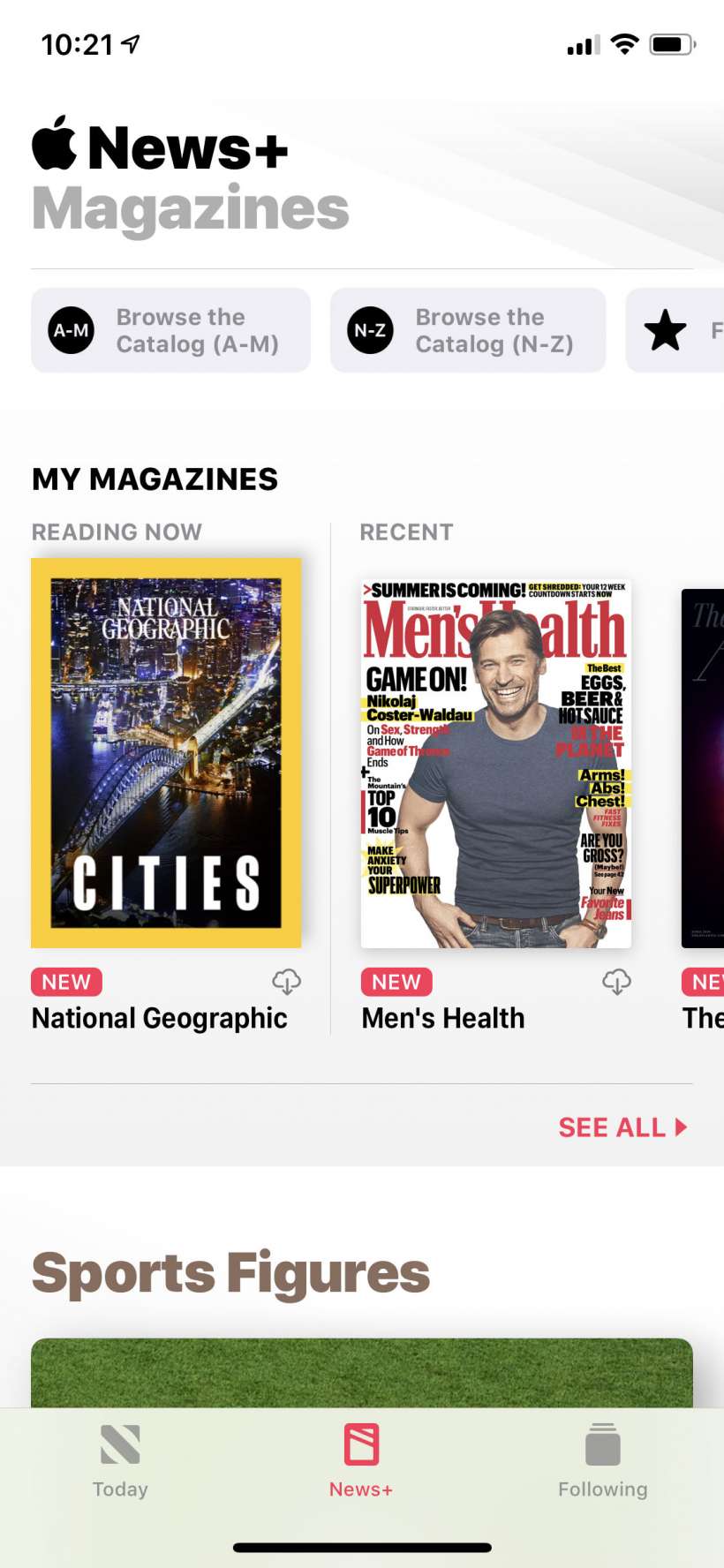
If you really just want to check out what News Plus has to offer but don't necessarily want to subscribe, just make sure you cancel your subscription before your free month is over. If you aren't sure how, follow these instructions.