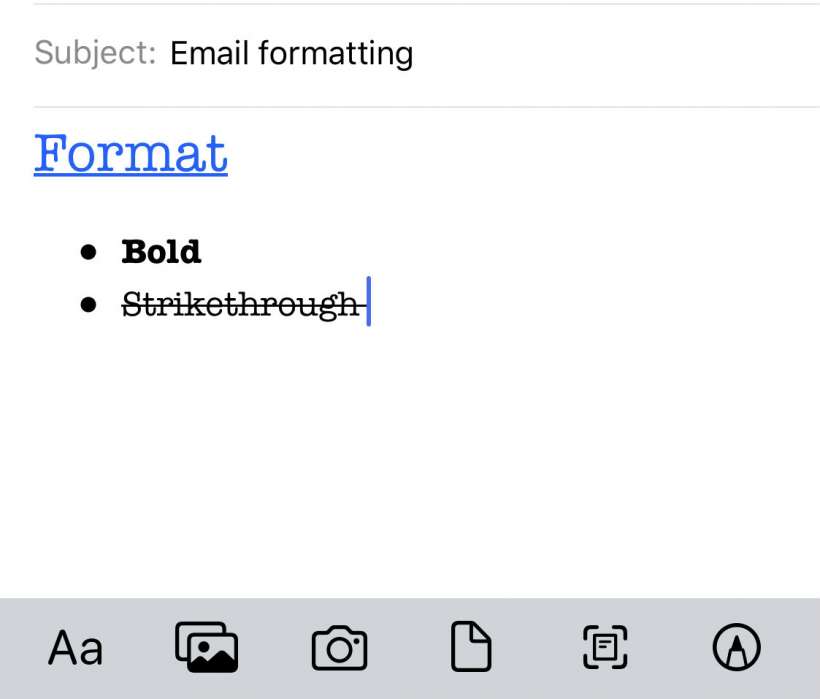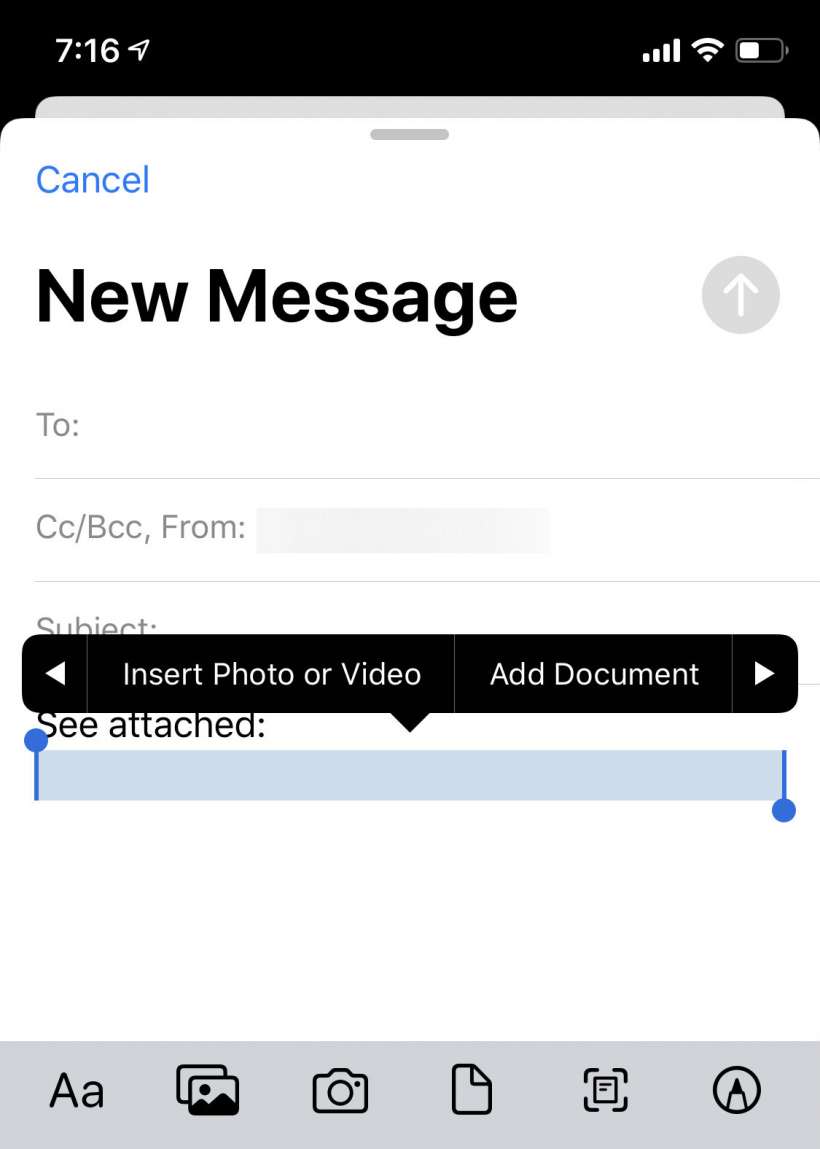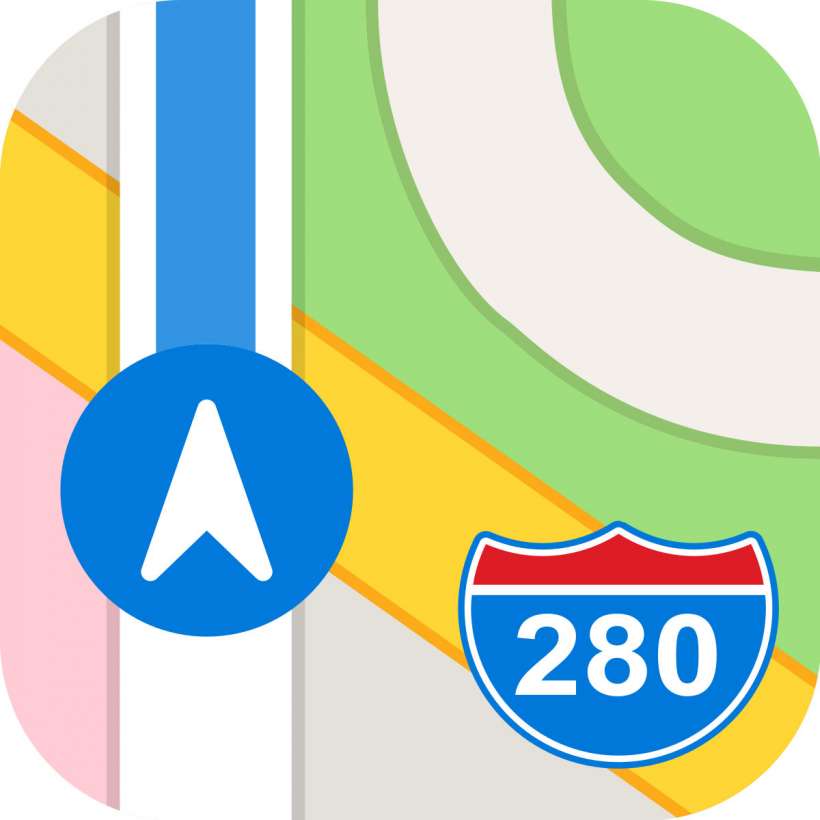How to schedule an email to send later on iPhone
Submitted by Jon Reed on
There are plenty of reasons why you might want to schedule an email to send at a later time - perhaps it is something you don't want to forget but it is too soon to send immediately, maybe you are emailing somebody in a different time zone and you want them to be awake when they receive it, or maybe you are negotiating with unsavory characters and have a scheduled email of incriminating evidence as insurance.