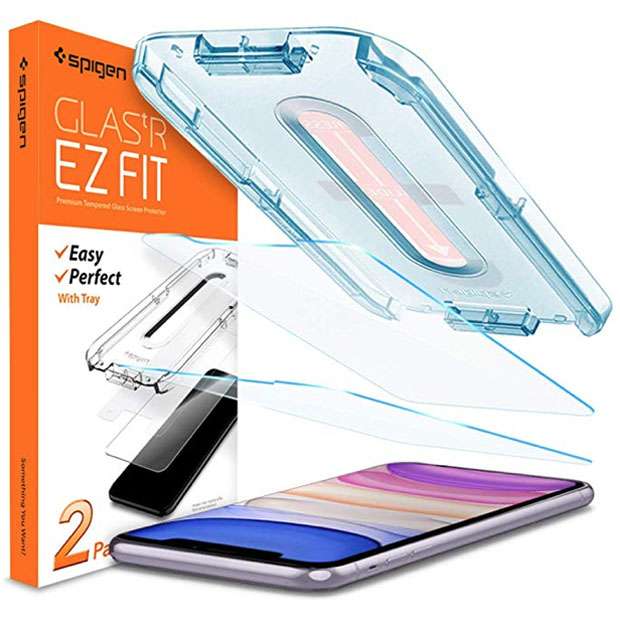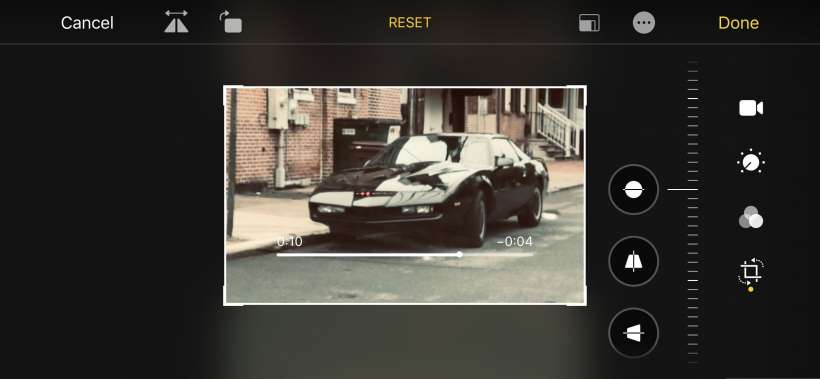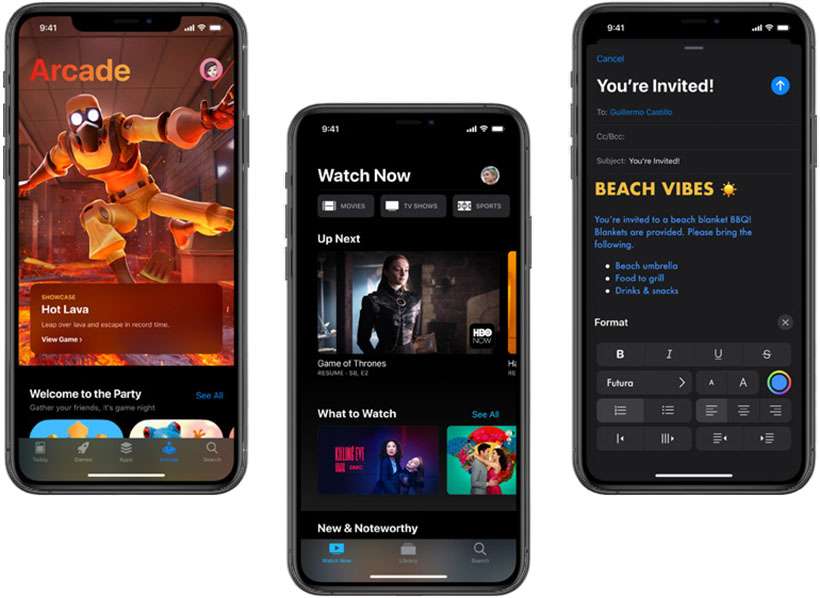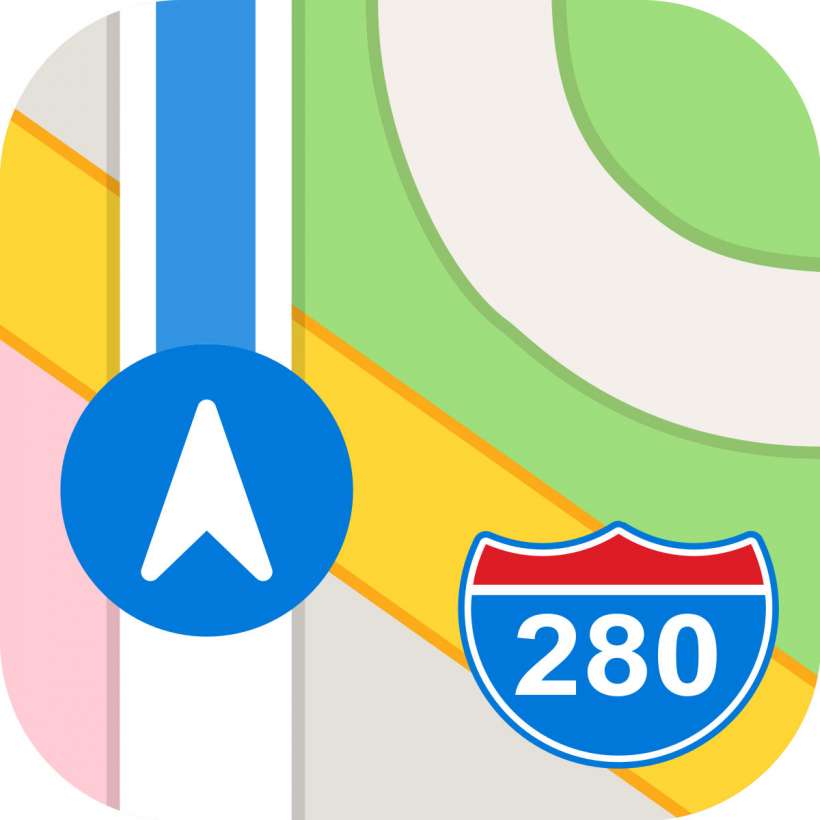The best screen protectors for iPhone 11
Submitted by Frank Macey on
The iPhone 11 has arrived in stores, and like other recent iPhones, most of the device is glass. This design provides for a large display and wireless charging, but it can also leave the iPhone vulnerable to impacts and scratches. For damage and drop protection nothing comes close to using a sturdy case on the iPhone 11. That being said, screen protectors are another option that can be used in conjunction with a case or by themselves.