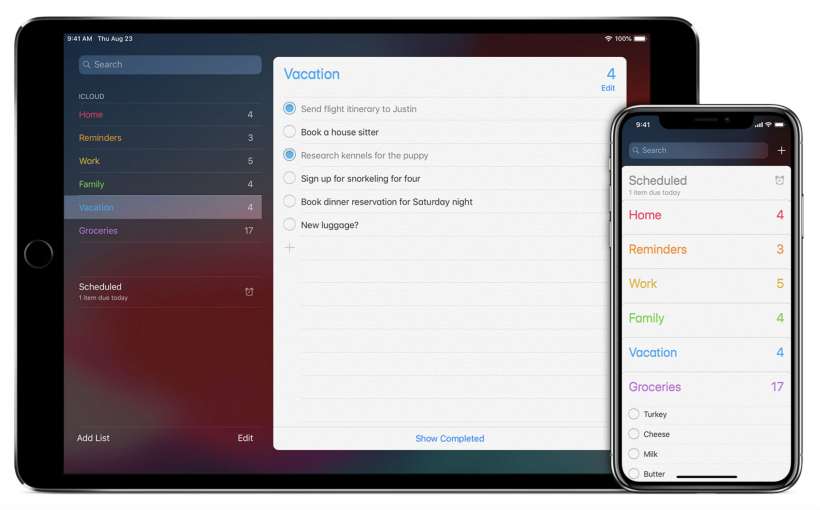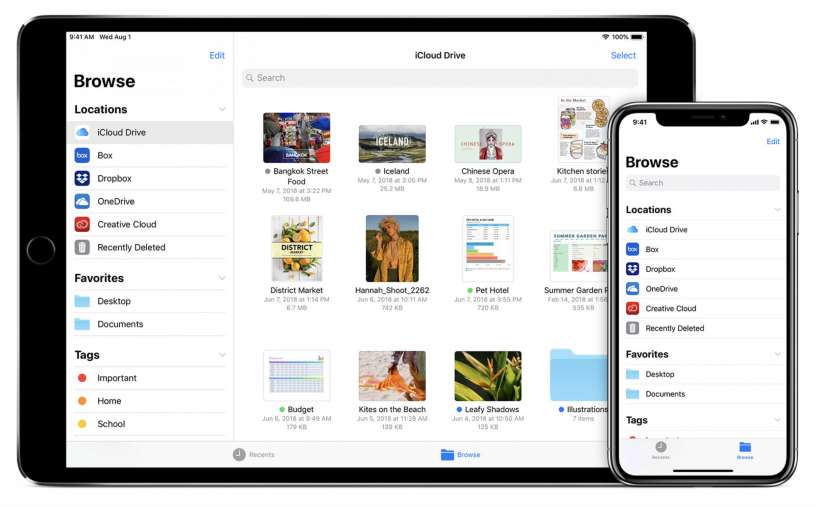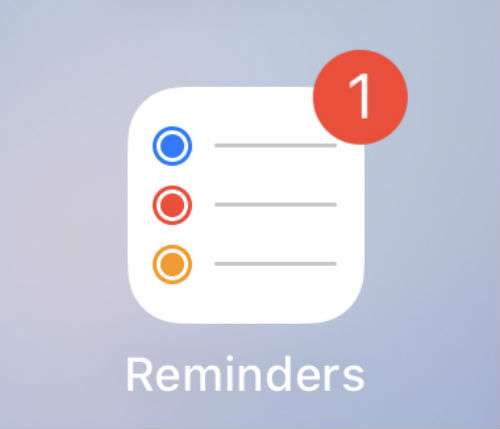How to search your Messages on iPhone
Submitted by Jon Reed on
If you've ever tried to find a text that somebody sent you, or a link or photo, you likely found the Messages app's search function to be less than stellar. iOS 13 brings not only enhanced capabilities, but a much improved interface as well, making searching your text messages a much easier task than before. Here's how to search your Messages on your iPhone or iPad: