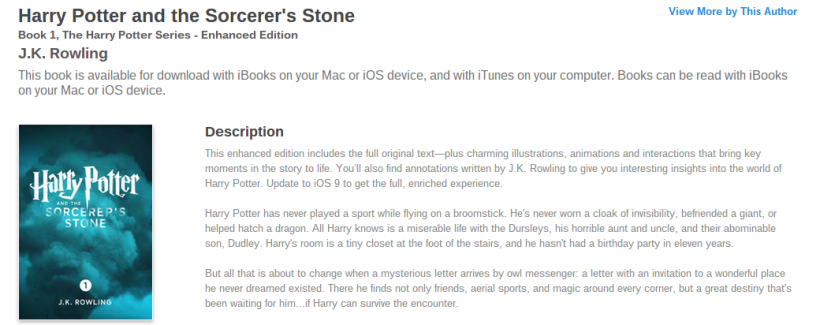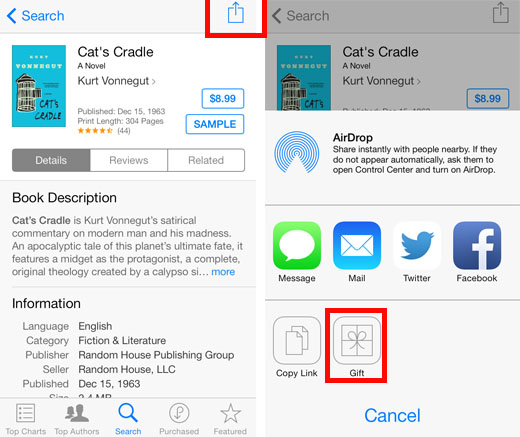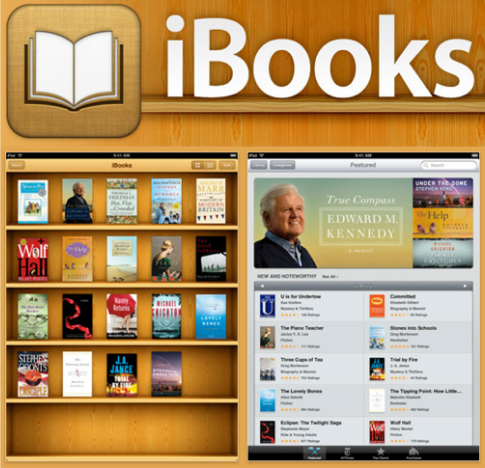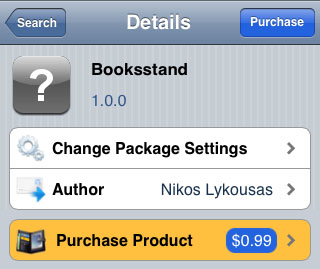5 essential companion apps for summer reading
Submitted by Matthew Byrd on
Ah, the summertime. It means something different to nearly everyone, but book fans tend to refer to it as the absolute best time to sit outside, enjoy a drink and finally get caught up on your reading.
If you’re like many modern summer reading fans, then there is a good chance that your iOS device is a constant companion. Phones and tablets have surpassed the traditional physical book as the go-to source for reading material and, in general, offer a variety of conveniences and features designed to enhance your reading experience.