How can I turn on automatic app updates in iOS 7 and later?
App Store auto-updates can be enabled or disabled on the iPhone, iPad or iPod touch. When switched on, the iOS device will automatically download and install the latest app updates for the software on your device when they are released.
Some users prefer to keep automatic app updating off, because there can be bugs or undesirable features in an app update. Usually these are resolved quickly by developers, however if you prefer to review available updates then automatic downloads may not be your cup of tea.
To set apps to update automatically:
- Navigate to Settings -> iTunes & App Store
- Under AUTOMATIC DOWNLOADS toggle Updates -> ON (green)
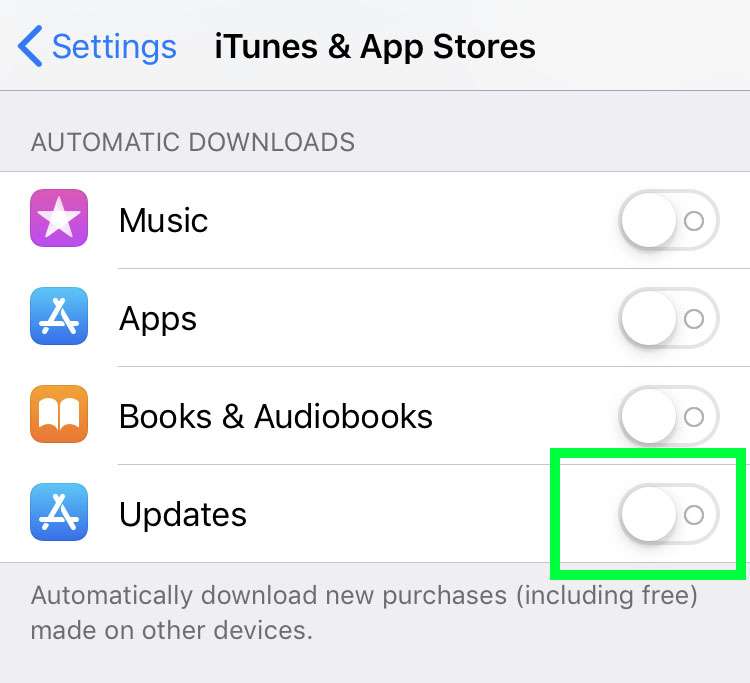
If the virtual switch next to Updates is grey (not green) then auto-update is turned off.
tags: