Submitted by Bob Bhatnagar on
Slide to unlock remains one of the most recognizable features of the iPhone. After years of owning an iOS device, accessing the home screen means a lot of swiping from left to right. Over and over again the same gesture. TapToUnlock7 brings a simpler unlock method to jailbroken iOS 7 devices.
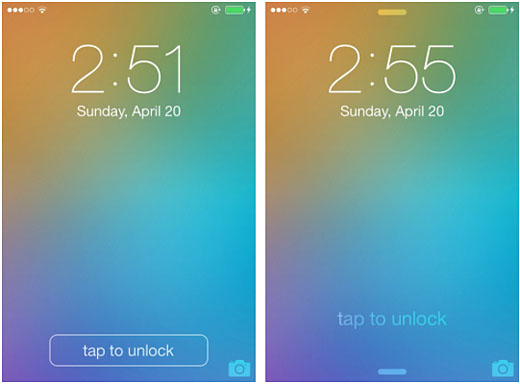
Once installed, the lock screen slider will be completely replaced with a static button that says tap to unlock. By default, touching this button once will unlock the device, or prompt for a passcode if security is enabled. While the button itself must be tapped to unlock, there are options to change this behavior as well as the appearance of the tweak.
One option makes it possible to tap anywhere on the lock screen to unlock. Full control of TapToUnlock7 aesthetics are also accessible in the settings. Besides button positioning, a border can be customized or removed and the default slider behavior disabled.
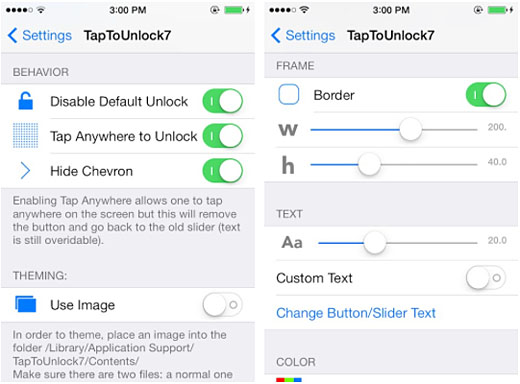
Color and opacity options round out the package. In fact, themers can even utilize an image file in place of the tap to unlock button. TapToUnlock7 will save many fingers from over-swiping by simplifying the unlock process down to a tap. Those who are worried about accidentally unlocking can even set the tweak to require more than a single tap to unlock.
TapToUnlock7 is available from Cydia on the BigBoss repository for $0.99. Check here for instructions on how to jailbreak iOS 7.x with evasi0n 7. You can also find out how to purchase and install Cydia tweaks with this guide.