How can I recover deleted photos from iPhone on iOS 8 and later?
The Photos app on iOS automatically stores deleted photos in a special album titled Recently Deleted. Any images in this album will be retained for 30 days after deletion. As of iOS 8.1, there is no option to turn off this feature to delete photos right away.
Of course, the advantage is that deleted photos can easily be recovered within the 30-day window.
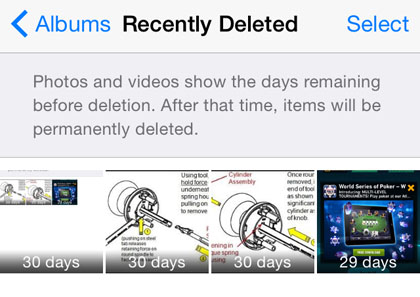
Pictures in the Recently Deleted album must be undeleted manually. To recover these deleted photos on an iOS device:
- Navigate to the Photos app and open the Recently Deleted album.
- Tap Select in the upper right corner.
- Select the photos to restore. All photos can be selected by tapping Recover All in the lower right.
- Confirm the recovery.
The deleted photos are now restored to their previous location, and have been removed from the Recently Deleted album. Click here for more information on undeleting iPhone photos that cannot be restored using the Photos app recovery feature.
Comments
AlexGrossman replied on Permalink
I've tried the manual method already and It didn't worked at all. Stellar Phoenix Data Recovery for iOS turns out to be helpful and recovered all the documents, pictures and so precious songs. However, some of my important files were still missing as the last backup taken was 2 weeks back. Lesson learned, never forget to update backup copy to the latest.
Anonymous replied on Permalink
When people lost their pictures, contacts, or messages on iPhone, they take it for granted that the backup file with iTunes will save them. But when they open the backup folder of iTunes, they only find an SQlitedb file, NOT READABLE, how to get the content out and restore them to the iPhone? At this time, EaseUS MobiSaver comes out to help you extract iPhone data from iTunes backup. http://www.easeus.com/mobile-tool/iphone-data-recovery-pro.html