Both the iPhone 6s and 6s Plus are set to record in 1080p at 30 frames per second and for slo-mo, 720p at 240 frames per second by default. You can change these by heading to Settings -> Photo & Camera and scrolling down to "Record Video" and "Record Slo-mo." Tap on either of these to change them. As you can see in the notes in the two bottom images, your resolution and frame rate can greatly affect the size of your recordings.
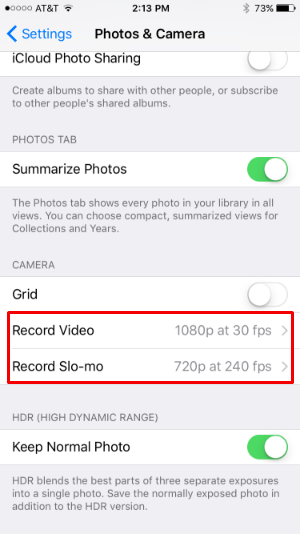
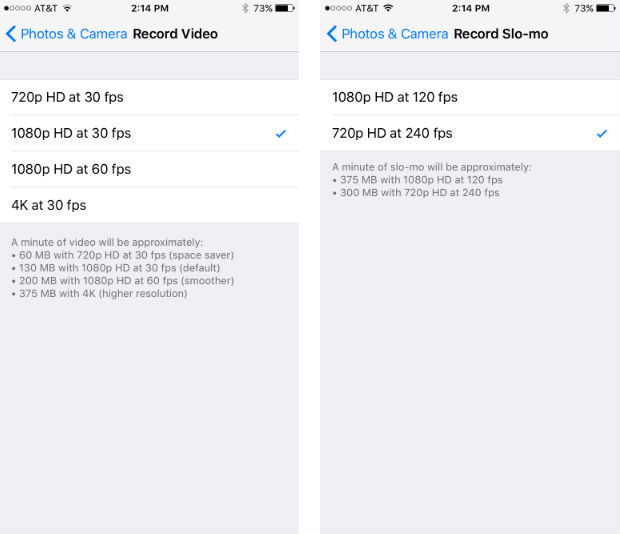
tags:
Comments
clash of clans ... replied on Permalink
A young grade-schooler should not have any
access to this feature. You just need to make sure that any defensive towers in the vicinity had their focus on the Giants because Wall breakers
are so fragile. If you don't want to use the extra space on your hard drive to store
the program, you can always delete it afterward.
Also visit my web page ... clash of clans hack Apk