Submitted by Jon Reed on
The popular social media app that lets users upload 6 second video snippets will be discontinued in the near future. After acquiring Vine in 2012 for a rumored $30 million, Twitter announced on Thursday that it will be shutting the app down. There are likely numerous reasons for Vine's demise, including increased competition, Twitter's focus on Periscope, and the app's lack of profitability. Whatever the case, there are a lot of hilarious Vines out there that could potentially disappear forever. While Vine and Twitter assured fans that the app will still be available for the next few months and that they would notify the public of any changes, it might be wise to get started saving your favorite vines now. Here's how to save them on your iPhone:
- Open up your Vine app and find the video you want to save. Tap on the actions menu in the bottom right (it looks like three dots).
- Tap "Copy Link" to save the url to your clipboard.
- Open up Safari and navigate to vinedownloader.com
- Tap the provided field and hold until the paste option comes up. Tap paste to enter the url you copied earlier, then tap the download button.
- Vinedownloader will then verify that you have the vine you want, tap download again.
- This sends you to a page with just the video. Tap the share button at the bottom, then choose where you want to share it. We'll use Dropbox in this example.
- Tap on the name field and enter a name, since you probably don't want an unreadable alpha-numeric string as the title. Tap Save in the upper right when you're finished and your video will be uploaded to your Dropbox.

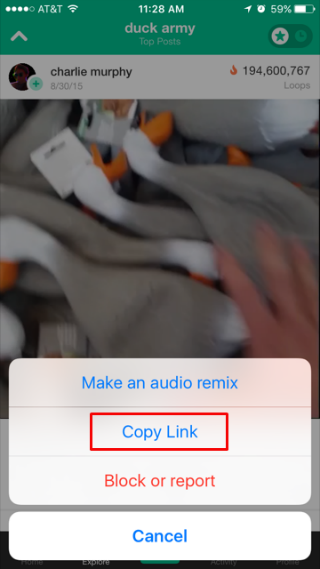
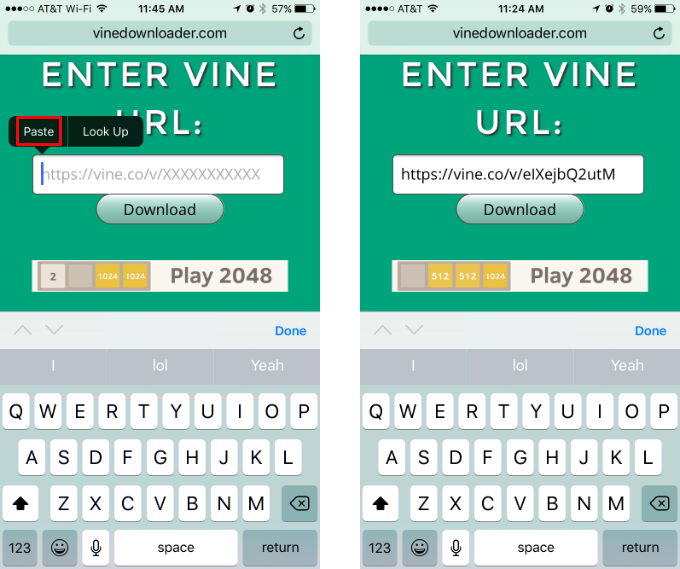
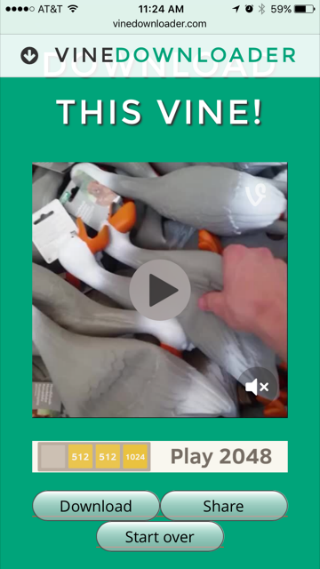
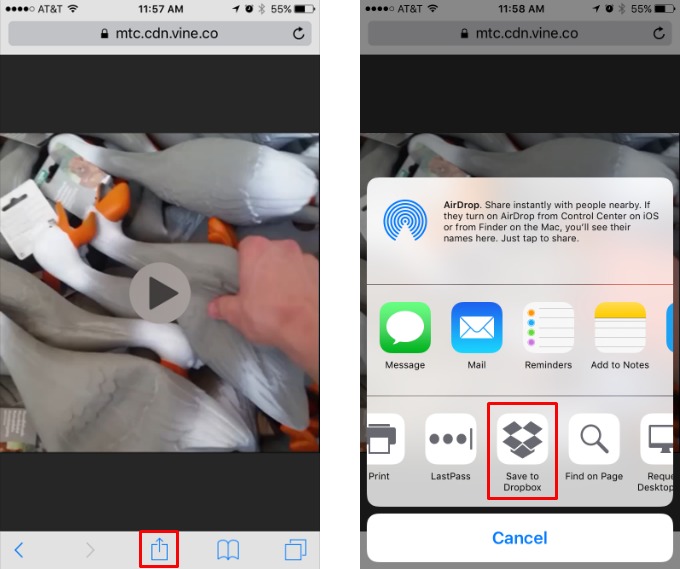
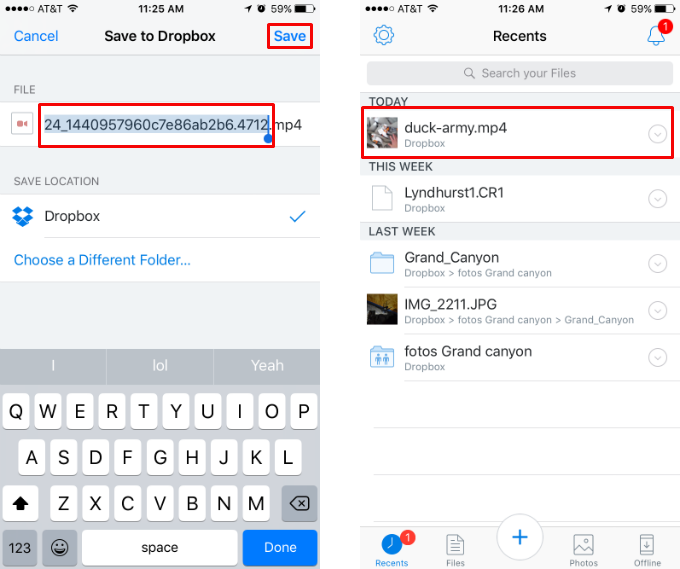
That's all there is to it. You can use this same method on your desktop as well.
