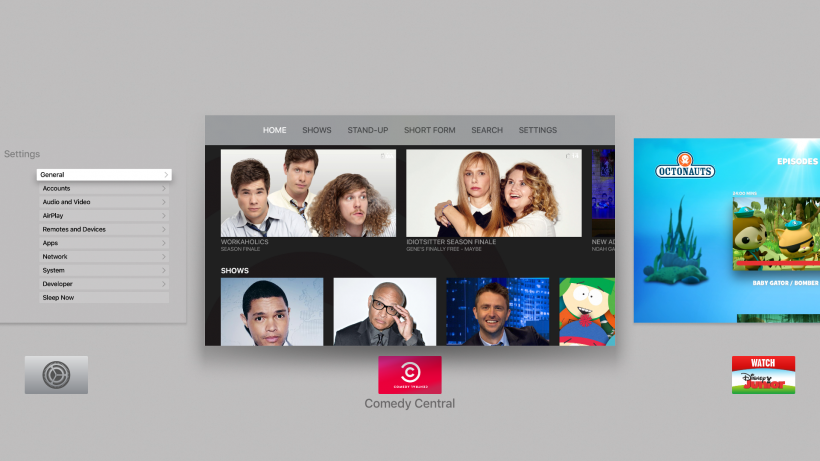
Sometimes an app or game will crash, or otherwise encounter a problem that results in a frozen screen or unresponsive situation. To resolve the issue it may be necessary to force quit the app using the tvOS app switcher. Follow these steps to force quit an Apple TV application:
- Navigate to the home screen by tapping the Home button on the Siri Remote
- Double press the Home button to open the app switcher
- Swipe on the Touch surface to select an app
- Swipe up on the Touch surface to quit the selected app
- Tap the Home button to return to the Apple TV home screen
To restart the app, select the app icon from the Apple TV home screen. Now that the app has been relaunched, the issue should be resolved.
tags: