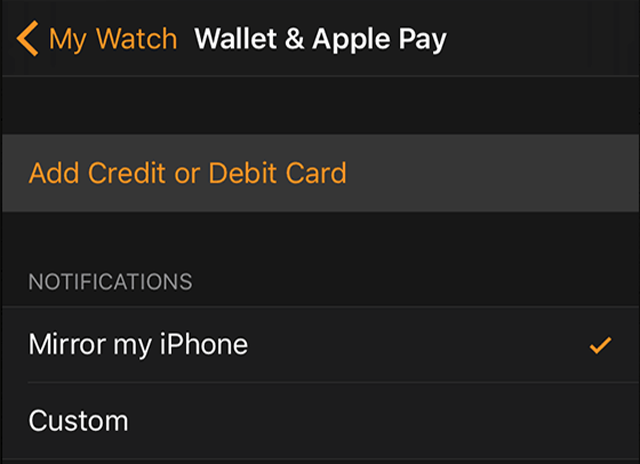
A valid credit or debit card can be added to the Apple Watch using your iPhone. After the card is added, Apple Pay can be used for transactions using the Apple Watch.
First, make sure you are signed into iCloud and a passcode is set up on your iPhone and Apple Watch. Then follow these steps on the paired iPhone to add a payment method to Apple Watch:
- Launch the Watch app
- Navigate to the My Watch tab and pick your watch
- Select Wallet & Apple Pay
- Follow the prompts to add a card
- Once the card is verified by your bank, it can be used with Apple Pay
Apple Pay uses NFC to securely transmit payment information to checkout terminals with contactless payment functionality.
tags:
Comments
Andreas replied on Permalink
Looking forward monitoring via Apple Watch not just user’s iPhone battery with the app like this: https://itunes.apple.com/us/app/watchmybattery/id1024068907 , but the gas-tank :)