In previous versions of iOS if an email had replies to it, you would tap on it and be sent to a page with all the response emails that you could then access. iOS 10 cuts this out with the addition of conversation view. From your inbox you can tap on the double arrow button to the right of an email and it will show you all the response emails right there, rather than taking you to a new page to list them. It simply cuts out a step, making navigation slightly faster. Close it by tapping the double arrow button again.
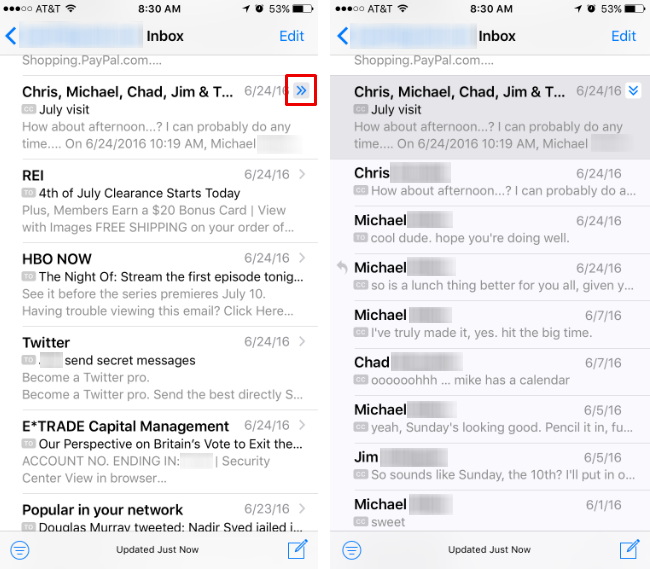
tags: