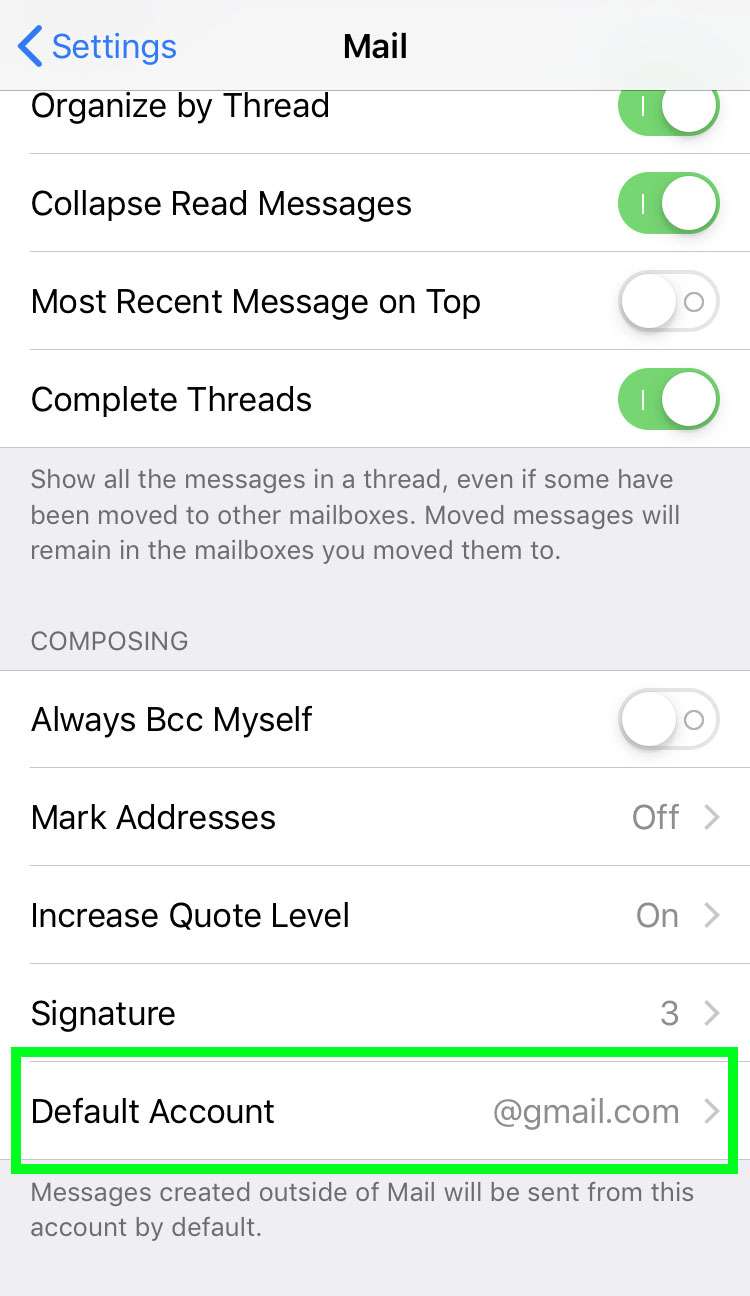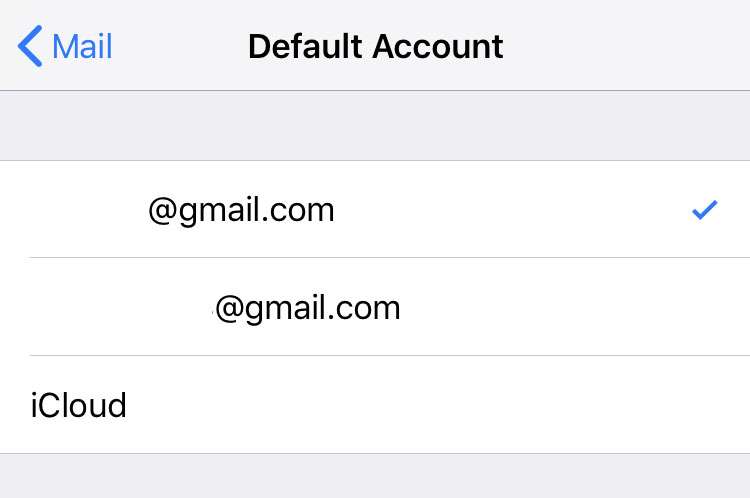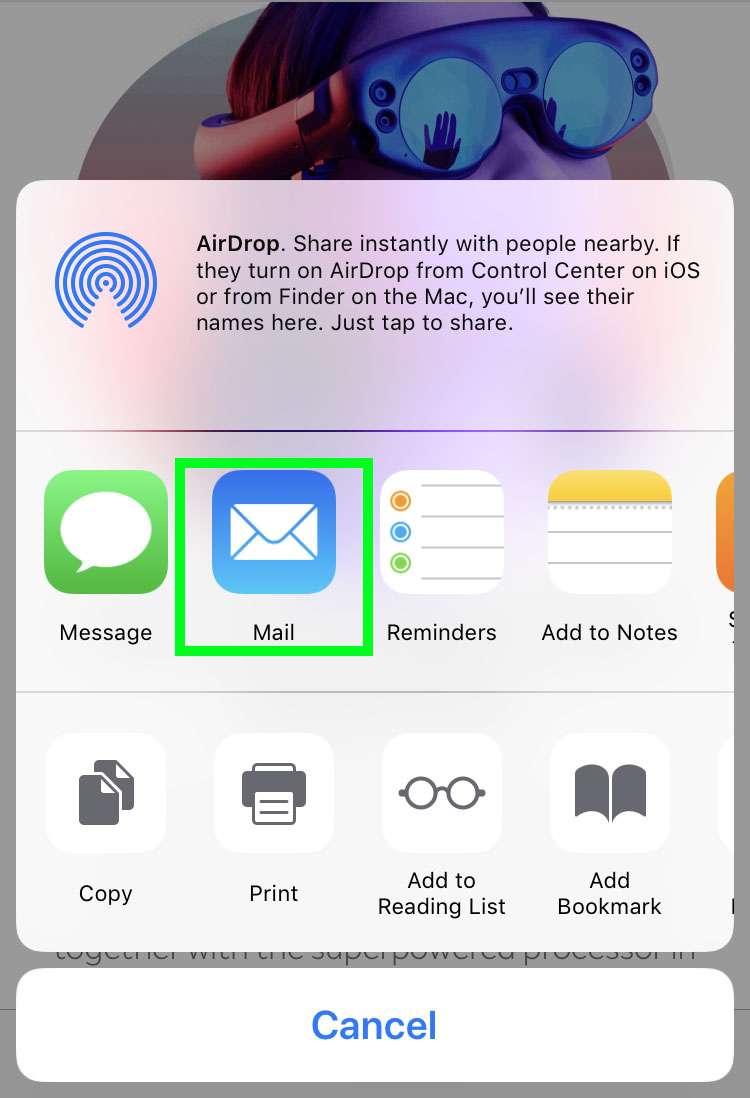Submitted by Frank Macey on
Sharing from an iPhone, iPad or iPod touch offers many options. One of the oldest and most useful in many cases is still email. If your iOS device has several accounts configured in Mail, it's possible to send content from Apple and third-party apps using any of these email addresses. When a new message is composed, the iPhone automatically uses one of the accounts.
The default email address is actually configured under Settings, not from the Mail app itself. While you can always change the email address in the From: field when composing a Mail message, changing the first account to show up there only takes a few taps.
To change the default email account used throughout iOS and when sharing within apps, follow these steps:
- Navigate to Settings -> Mail
- Scroll down and tap Default Account
- Choose the email account to use by default