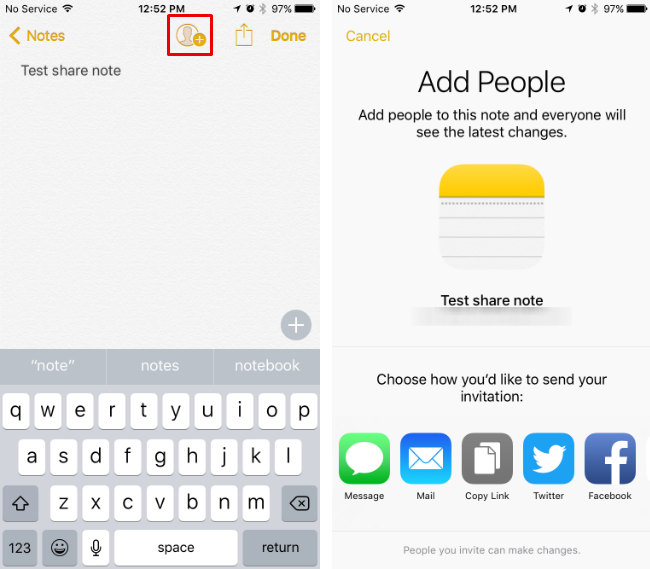iOS 10 finally adds the ability to share your Notes with others, allowing all invitees to view and make changes to them. Whether you are sharing a checklist with others or just adding to a doodle, this is a welcome improvement. To share a Note it must be in the iCloud folder (as opposed to the "On My iPhone" folder). Start a new note and tap the silhouette icon next to the Share icon (despite its name, the Share icon isn't used for this particular type of sharing, but for messaging, Tweeting, etc.). Now you can choose how you want to invite somebody - through Message, Mail or third party apps. Whatever you use, you will be able to either choose from your contacts or enter a new email/number and send an invite to that person. You can invite multiple people and you can always stop sharing by tapping the silhouette icon again and selecting "Stop Sharing." Once an invite is accepted, that person will be able to edit the note.