WhatsApp Status lets you share photos, videos and GIFs with your friends, how do I use it?
To share photos or videos in your Status, tap the Status icon in the bottom left and then tap My Status. Now you can take a picture with the shutter button or record a video by holding the shutter button. Flash and low light settings are at the top right, front/back camera is in the bottom right. Choose a photo or video from your library with the icon on the bottom left. Once you make a selection you can add a caption, rotate, add emoji, text or doodle on it. Tap the blue button in the bottom right to set it as your status. Your status will automatically disappear after 24 hours.
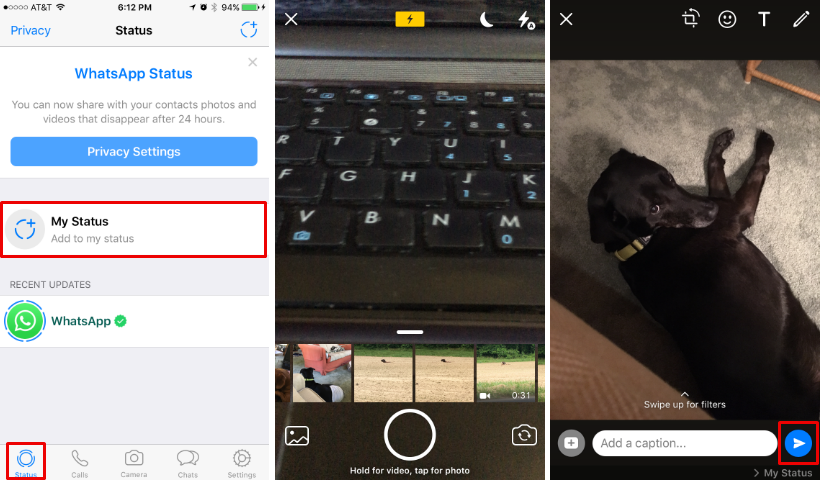
tags: