iOS 11 offers a one-handed mode for the keyboard, how do I turn it on?
The iPhone already offers a one-handed mode that crunches the screen vertically, which is especially helpful for those with Plus size models. iOS 11 adds another dimension by letting you squish the keyboard horizontally, making the far side of the screen more reachable for when you only have one hand available for typing. To activate it, simply long press the emoji icon, then select which side you want the keyboard to move to. The keyboard will remain this way anywhere it is used until you tap the arrow on the side to bring it back to center.
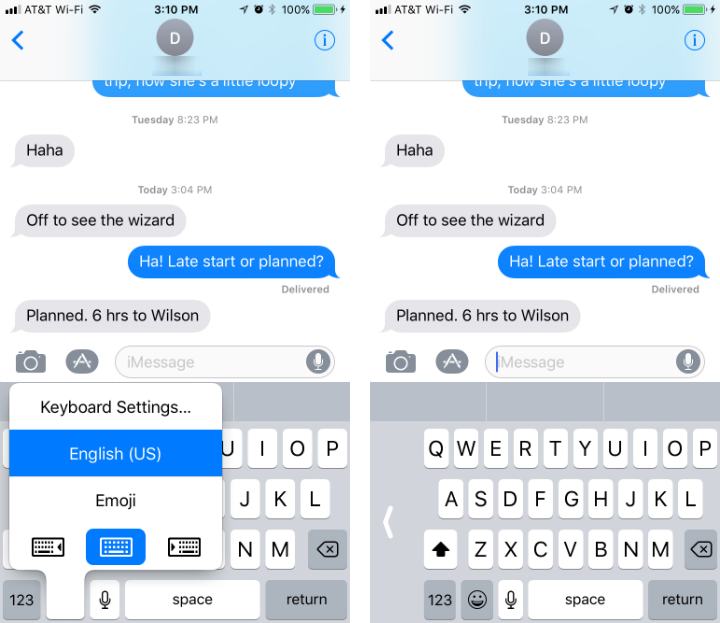
tags: