iOS 11 allows you to type your queries to Siri, how do I do it?
iOS 11 has brought back text based queries to Siri as an Accessibility feature for iPhone/iPad owners who can't use voice commands for the digital assistant. It can also be useful if you need to be quiet, or Siri just isn't understanding what you're saying. To activate it, head to Settings -> General -> Accessibility -> Siri and toggle on "Type to Siri." Now you can hold down the Home button to bring up Siri along with a keyboard to type your query. You can still use "Hey Siri" while this is on (providing you have Hey Siri on as well).
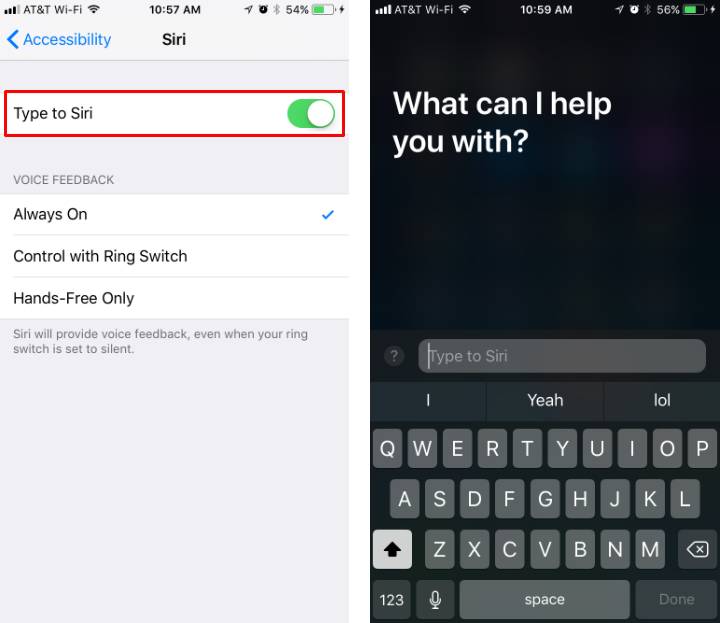
tags: