I constantly have badges on my YouTube app about recommended videos, how do I turn off these notifications?
YouTube's constant video recommendations can be bothersome, especially if you are the type that has to address your badge notifications as soon as they appear. You can either turn off notifications for YouTube in Settings -> Notifications -> YouTube, or you can stop the video recommendations specifically by opening the YouTube app and tapping on your account in the top right, then going to Settings -> Notifications and toggling off Recommended videos.
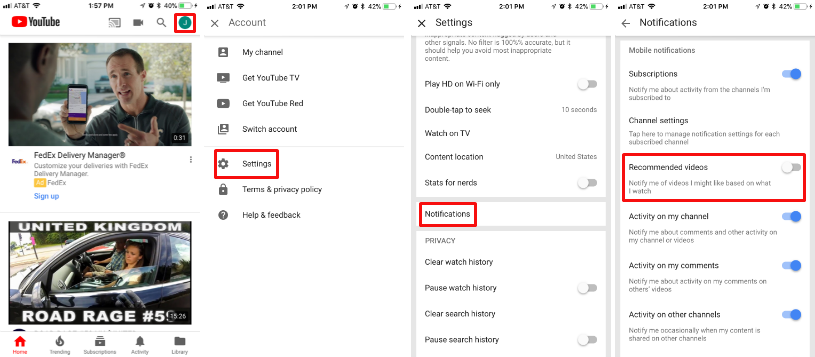
tags: